Microsoft Office 2021 Professional Plus – Lifetime License Key 1 PC Overview
Microsoft Office 2021 Professional Plus Lifetime License Key is a one-time purchase license for one Windows PC. You get classic Office apps with online activation through Microsoft’s servers and you can keep using them as long as your device is supported. No monthly fees, no surprise renewals.
What you get with Microsoft Office 2021 Professional Plus
With this Office 2021 Pro Plus license key from Egodget you can install and activate:
-
Word 2021 – write letters, homework, reports, and manuals
-
Excel 2021 – track money, build tables, and make charts from your data
-
PowerPoint 2021 – create slide shows with images, video, and animations
-
Outlook 2021 – manage email, calendar, and contacts in one place
-
Access 2021 – build desktop databases for business or personal use
-
Publisher 2021 – design simple brochures, flyers, and cards
-
OneNote 2021 – collect notes, screenshots, and to-do lists
-
Microsoft Teams 2021 – chat, call, and hold online meetings
All apps run locally on your PC and keep working offline after activation. You receive updates for the Office 2021 line, not future Office versions.
Main features and benefits of Our Microsoft Office 2021 Professional Plus License Key
-
One-time payment: buy once and keep using Office 2021 Pro Plus on one PC
-
Full desktop apps: install the complete set of Office 2021 Pro Plus programs listed above
-
No subscription: no Microsoft 365 license needed for these apps
-
All languages: download the installer in the language you prefer
-
Works offline: only activation and download need an internet connection
-
Trusted source: license key delivered by Egodget and activates through Microsoft’s servers
Who it’s Microsoft Office 2021 Professional Plus for
This Office 2021 Professional Plus lifetime license works well for:
-
Small businesses that need Word, Excel, Outlook and Access on one main PC
-
Students who type essays, slides, and spreadsheets on a Windows laptop or desktop
-
Home users who manage budgets, projects, and personal documents
-
Freelancers who want a fixed-cost Office setup without ongoing payments
Microsoft Office 2021 Professional Plus System requirements
Office 2021 Professional Plus Lifetime License Key works on:
-
Operating system:
-
Windows Server 2022 (Standard or Datacenter, 64-bit)
-
Processor: 2 GHz or faster
-
RAM: 4 GB or more
-
Storage: at least 10 GB free disk space
-
Display: 1024 × 768 or higher
-
Internet: needed once for download and activation
This license does not work on macOS, Linux, phones, or tablets.
License details
-
Type: retail-style lifetime license key for Microsoft Office 2021 Professional Plus
-
Scope: activation for one Windows PC (desktop or laptop) at a time
-
Use: you may move Office to a new PC after removing it from the old one, in line with retail behavior
-
Activation: one product key, online activation through Microsoft’s activation service
-
Version: fixed to Office 2021; upgrades to later Office versions need a new license
Delivery and support
-
Seller: Egodget – genuine Microsoft license keys
-
Delivery method: product key and instructions sent by email
-
Delivery time: usually within 1–12 hours after payment
-
Format: clear text license key plus step-by-step guide
-
Guarantee: 90-day support and refund window if the key cannot be activated due to a license issue we cannot fix
-
Help: Egodget support is available by email if you have questions about download, installation, or activation
How to install and activate your Microsoft Office 2021 Professional Plus License Key
-
Buy your Microsoft Office 2021 Professional Plus Lifetime License Key from Egodget.
-
You will receive an email with your product key and a link to download Office 2021 from official Microsoft servers or a trusted setup source.
-
Download the installer in your preferred language and run it on your Windows 10/11 PC or Windows Server 2022 machine.
-
Follow the on-screen steps to install Office.
-
When asked, enter the product key from the Egodget email.
-
Connect to the internet so Microsoft can confirm the license and finish activation.
-
Once activation is complete, you can use Word, Excel, PowerPoint, Outlook, Access, Publisher, OneNote, and Teams on that PC.



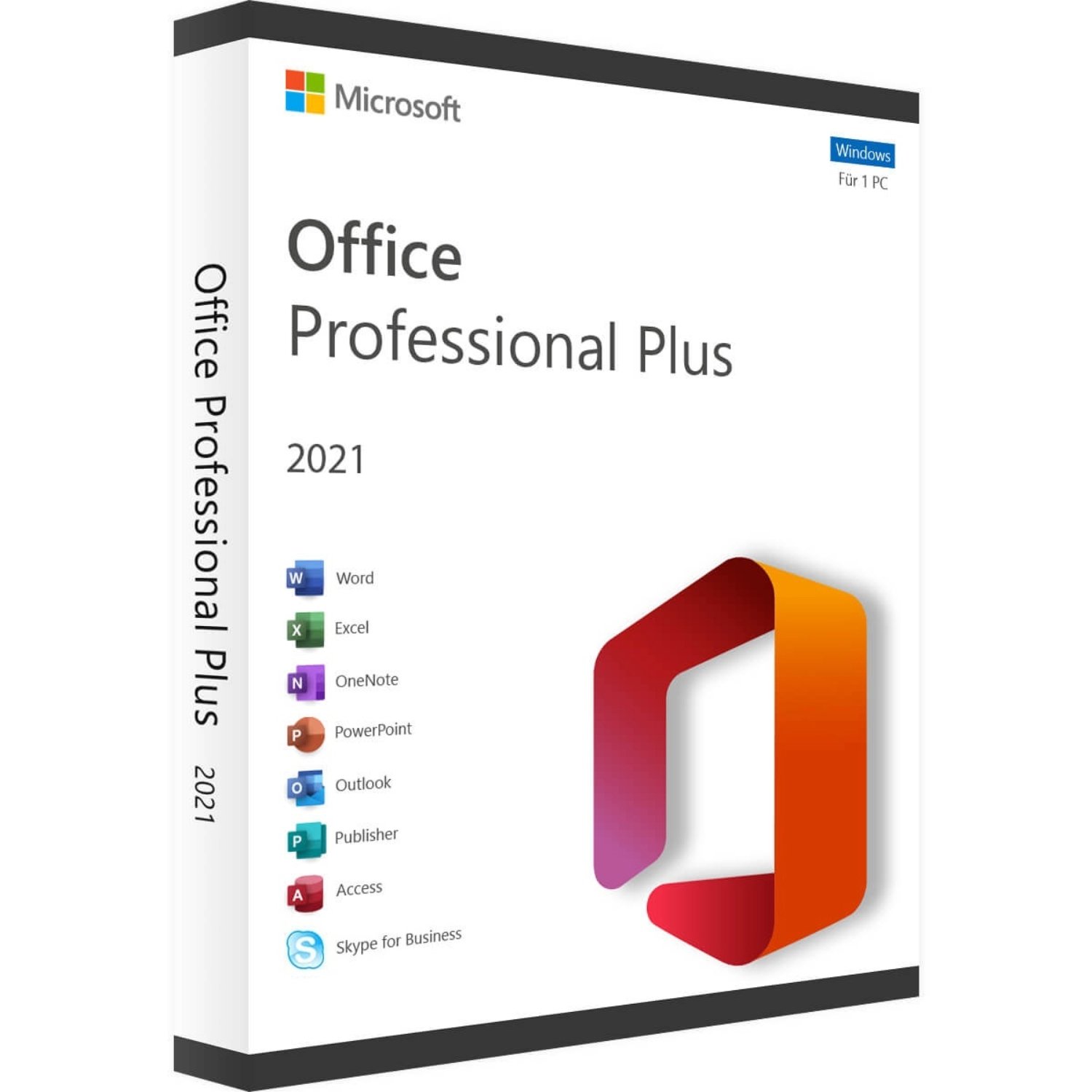
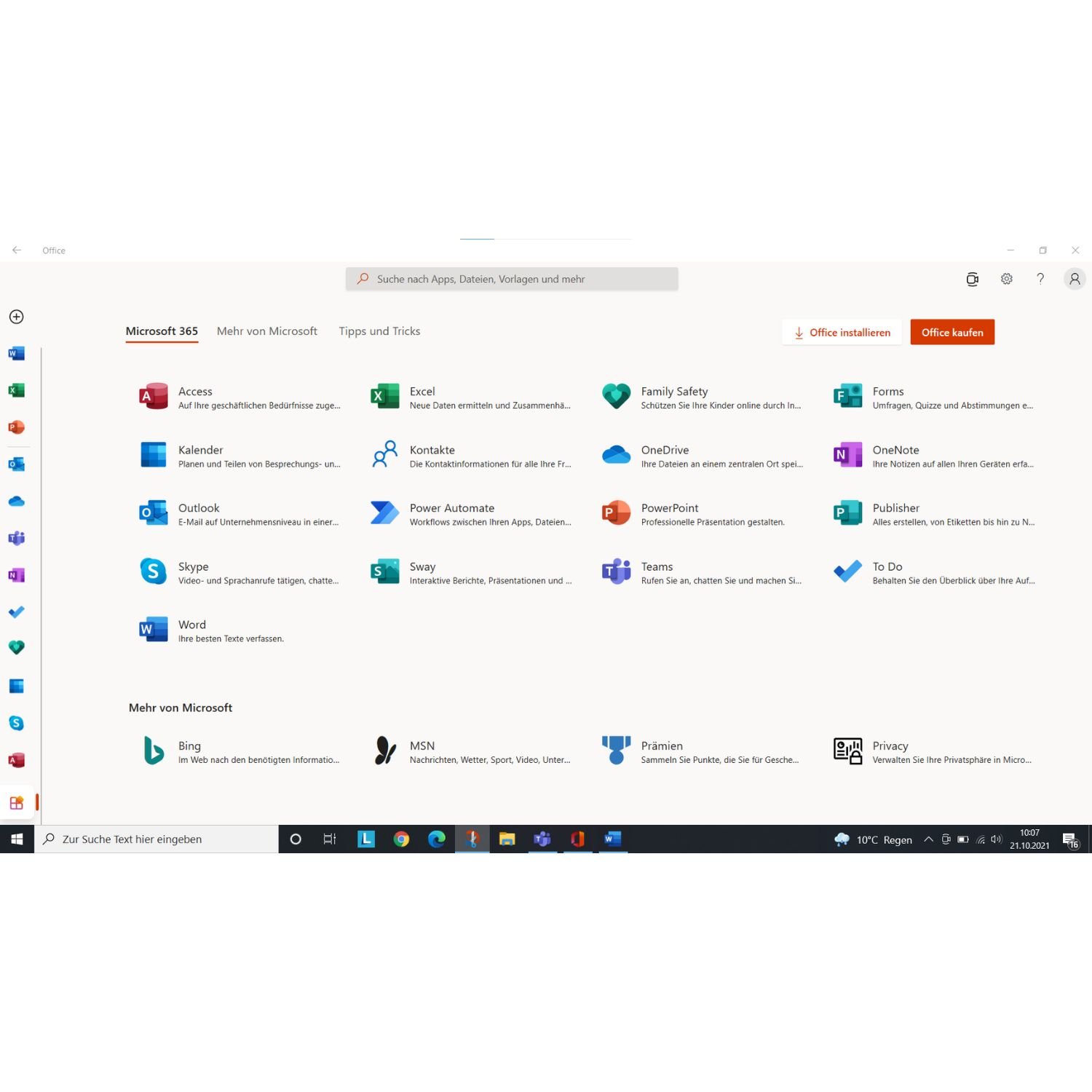
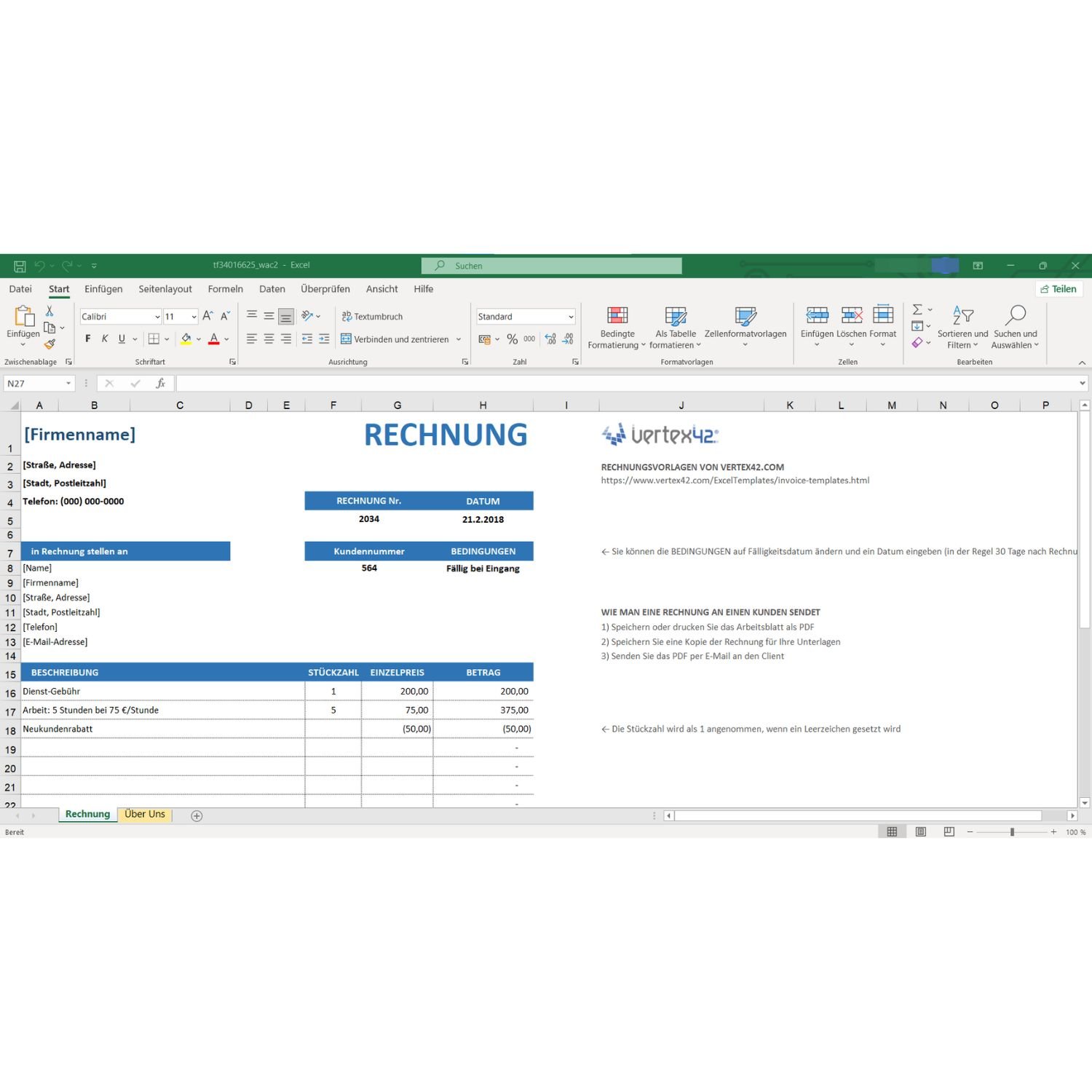
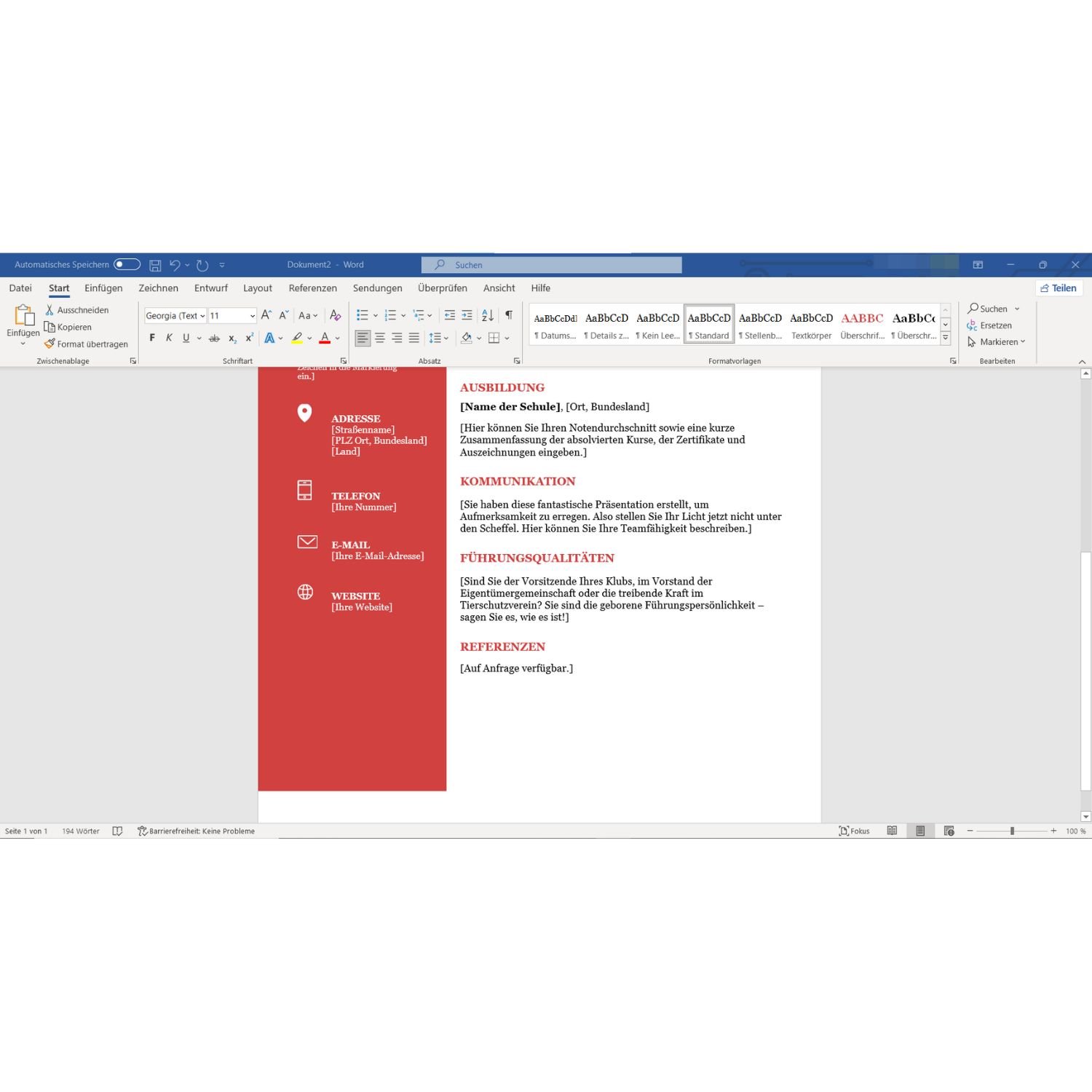
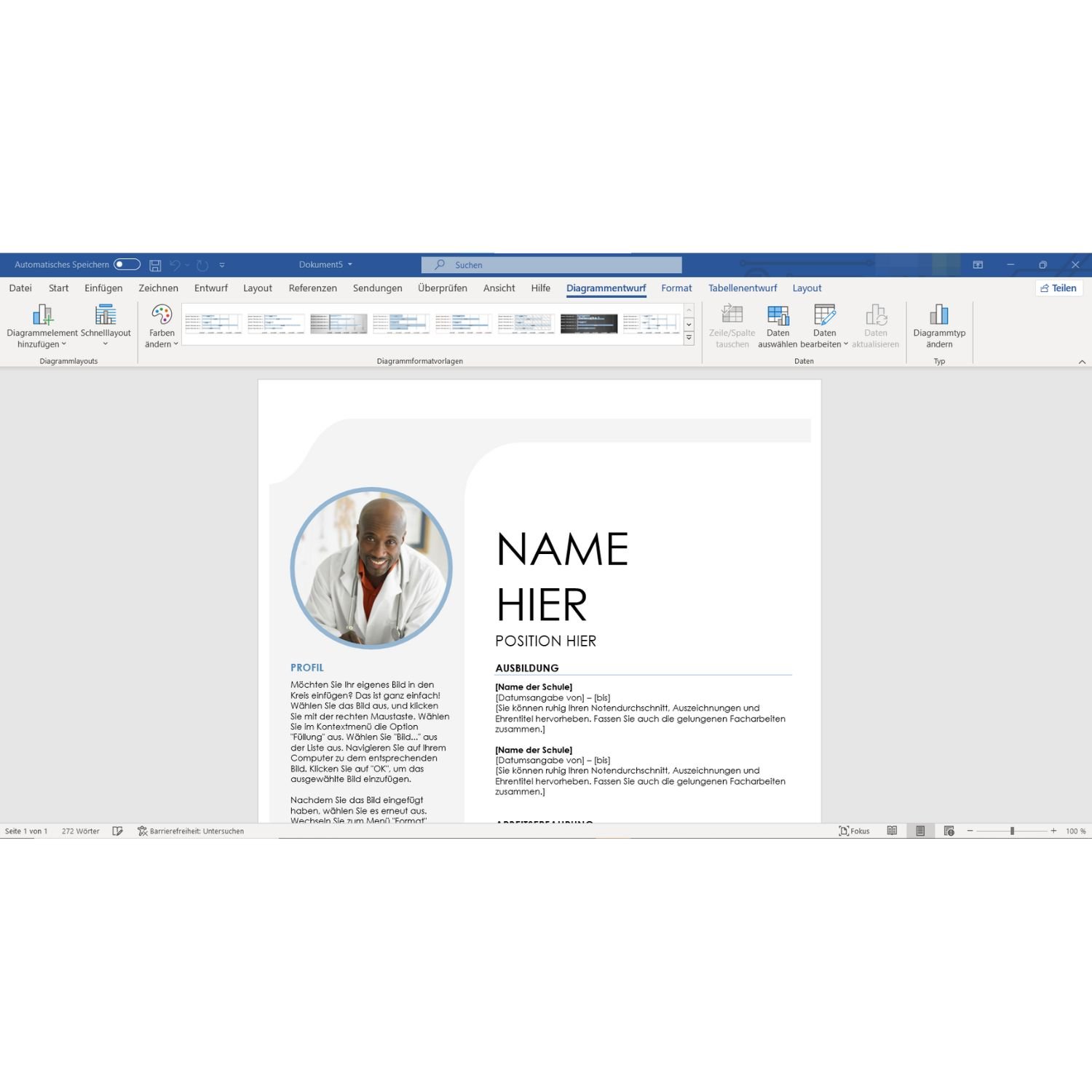

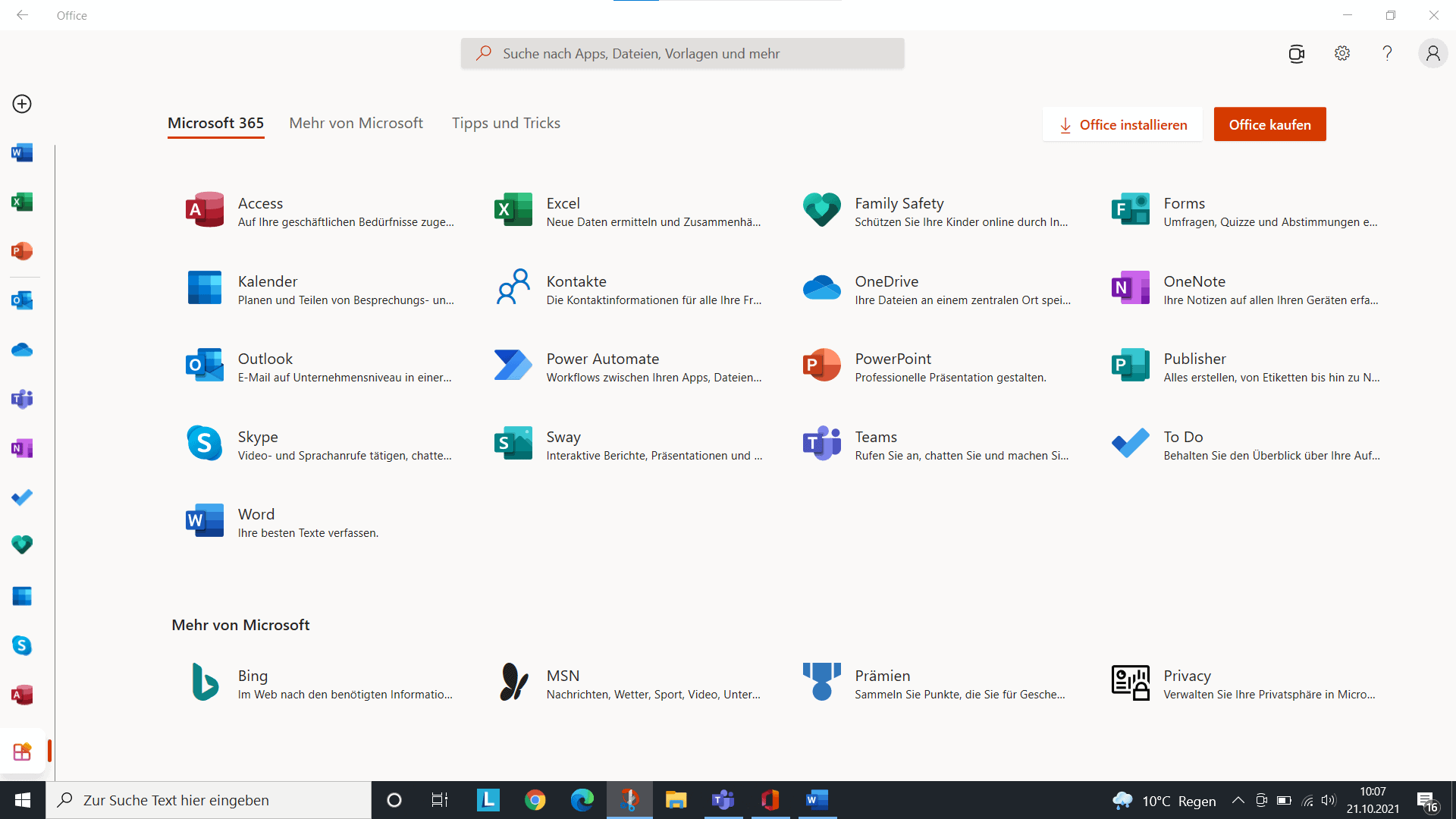
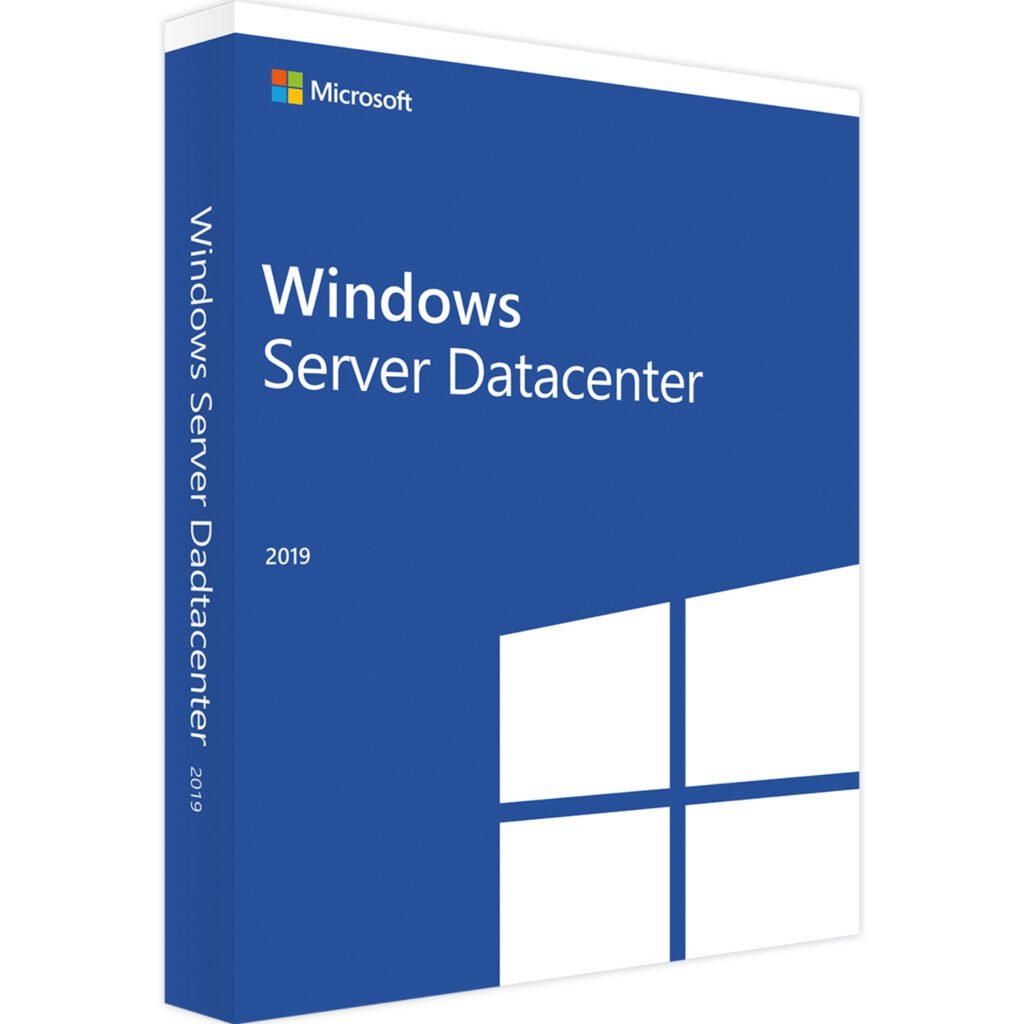
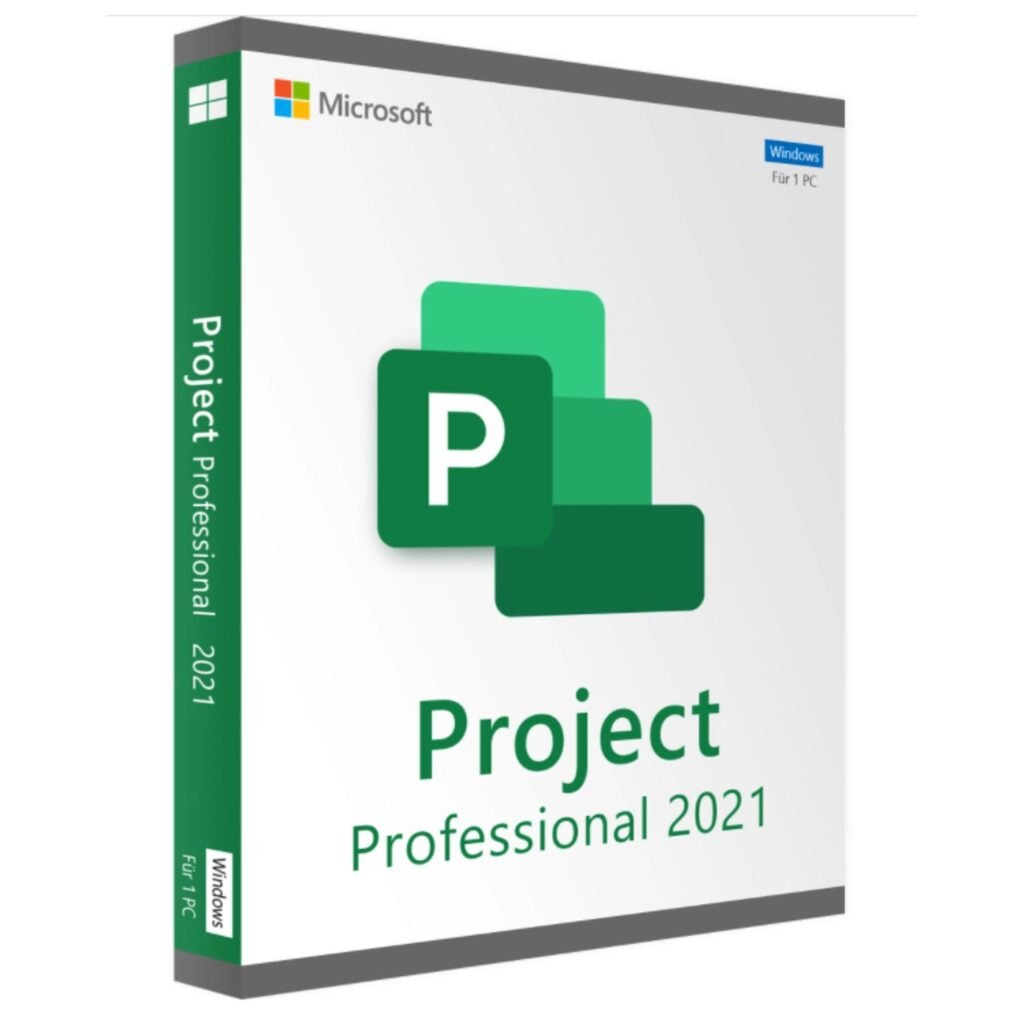
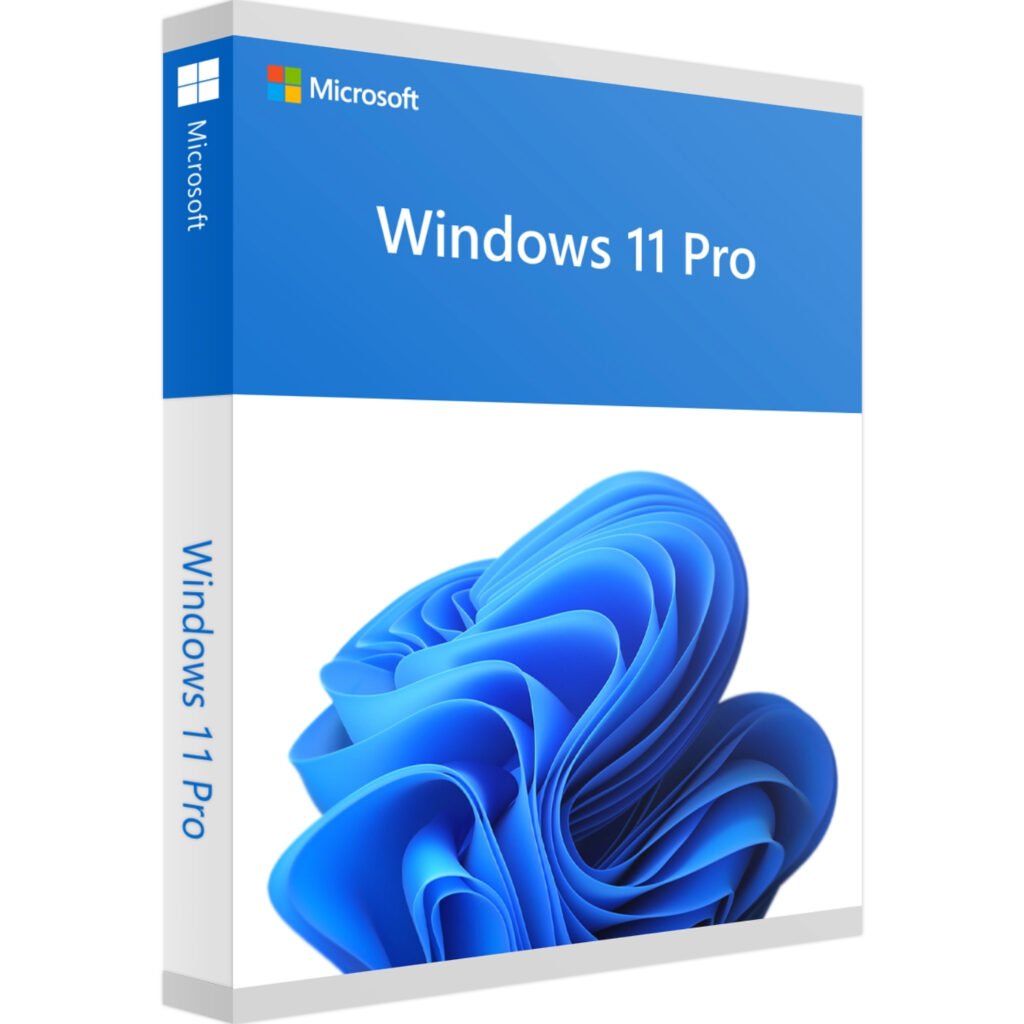
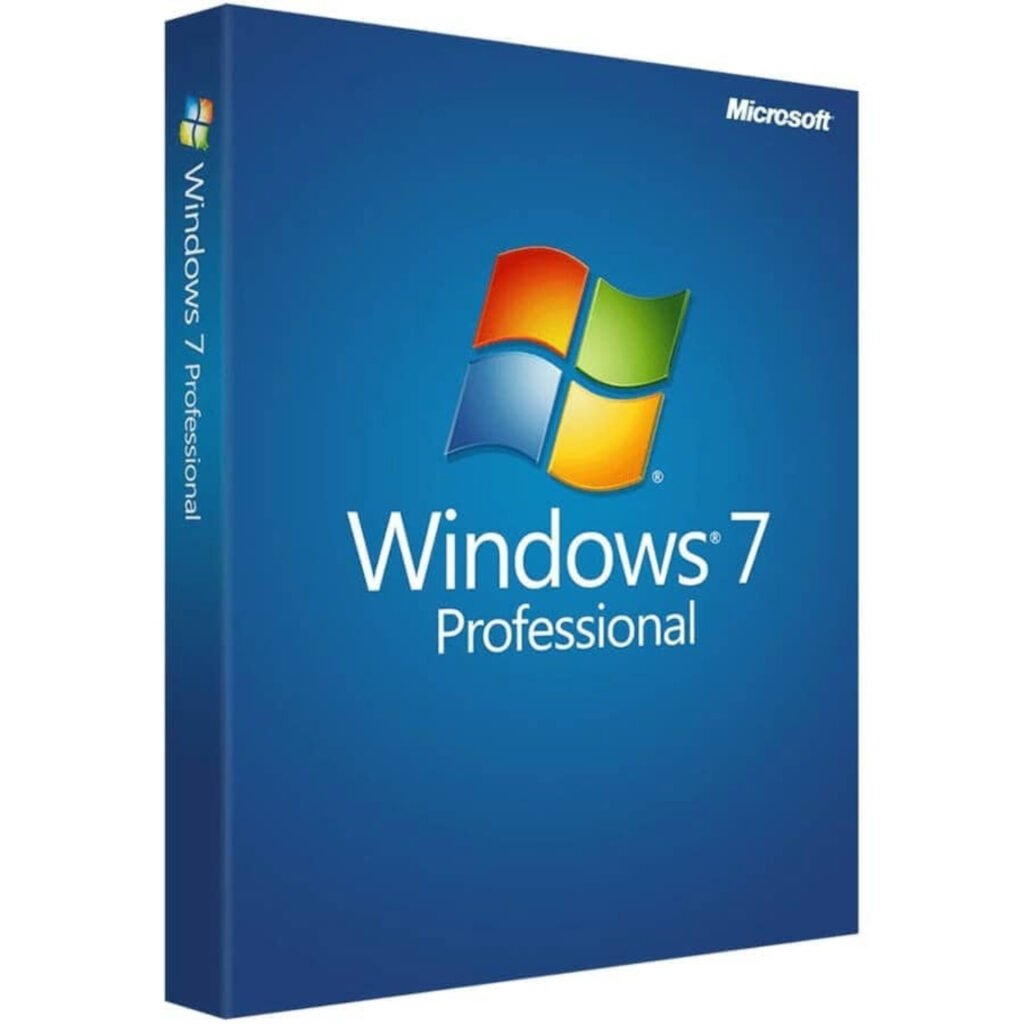
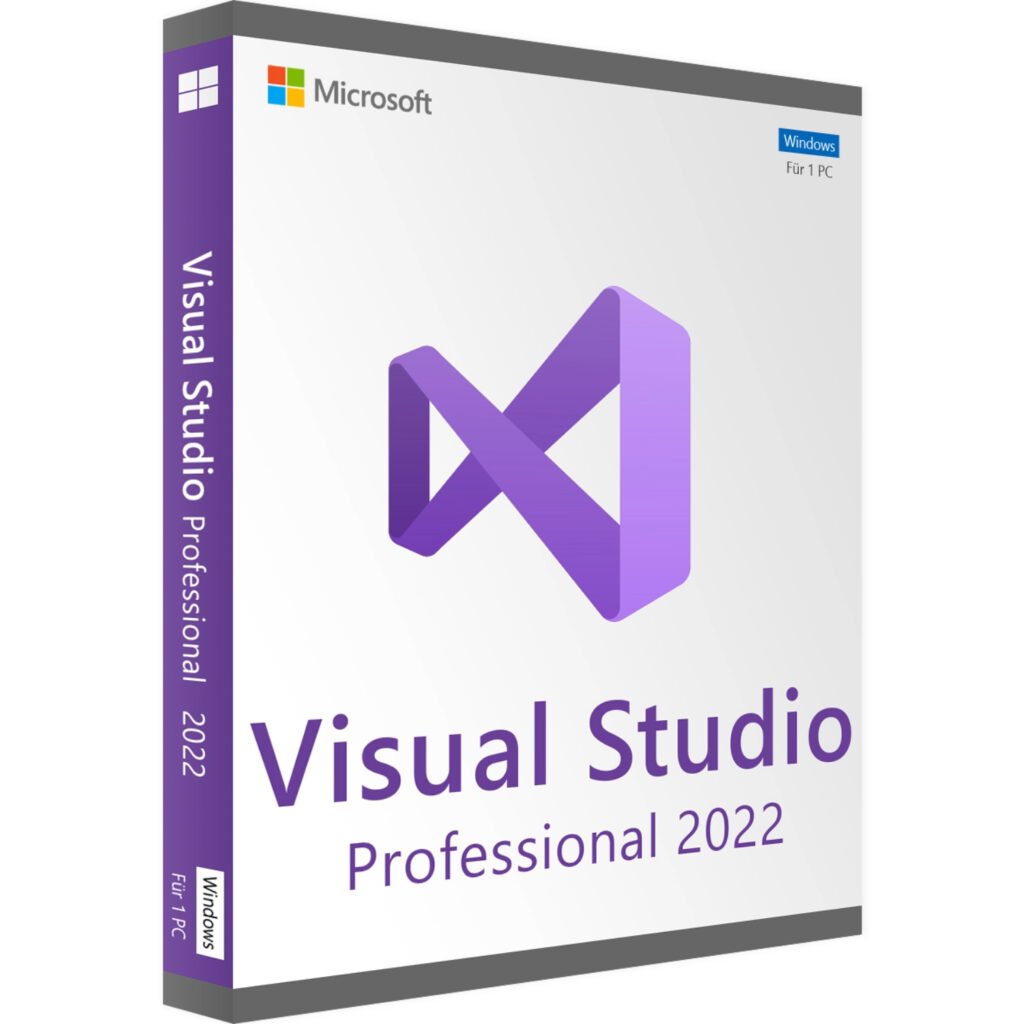


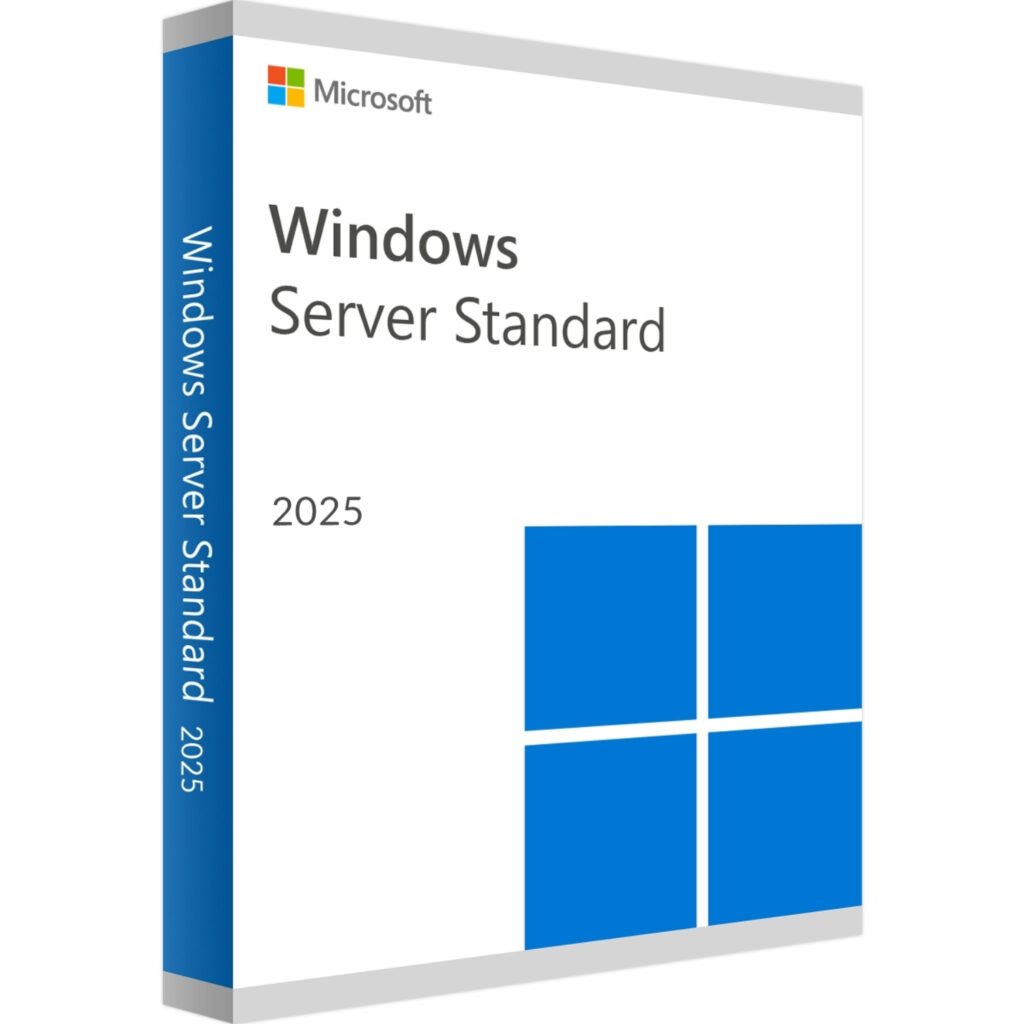
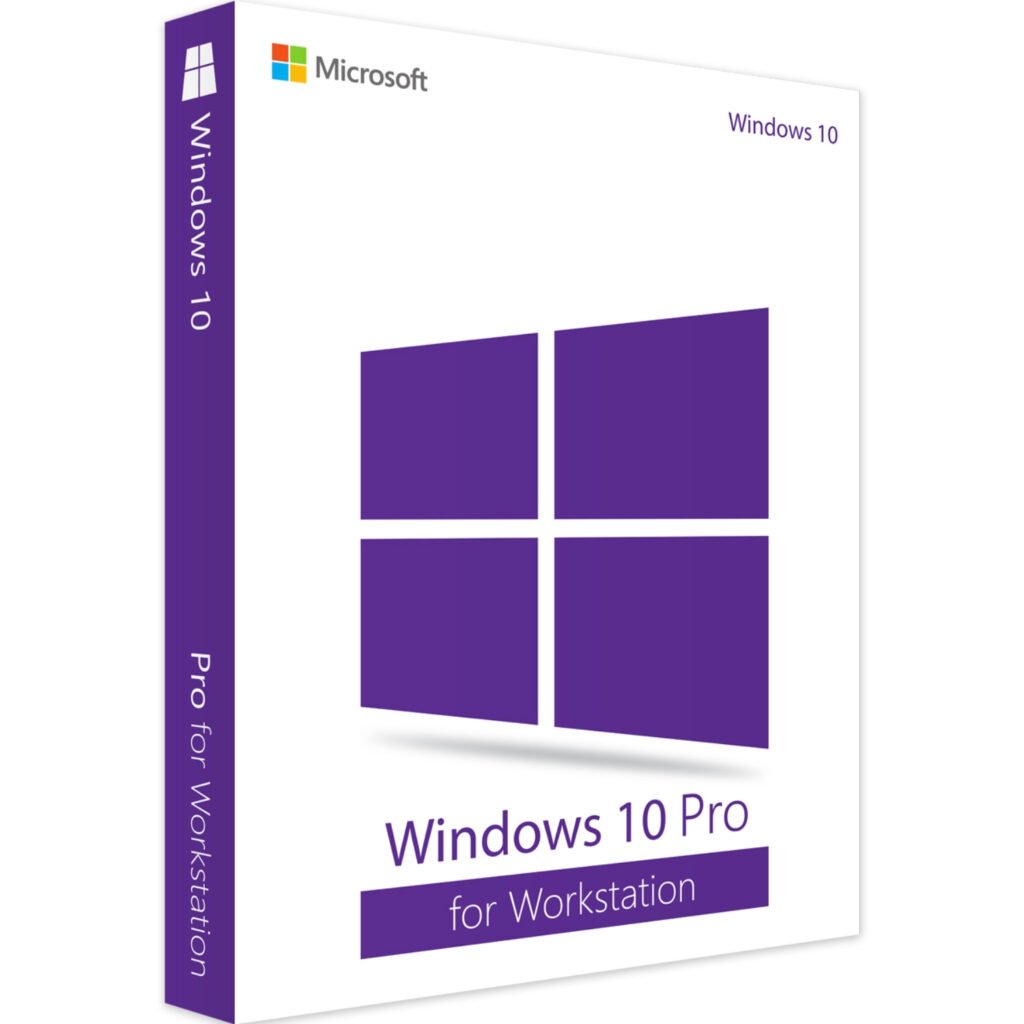
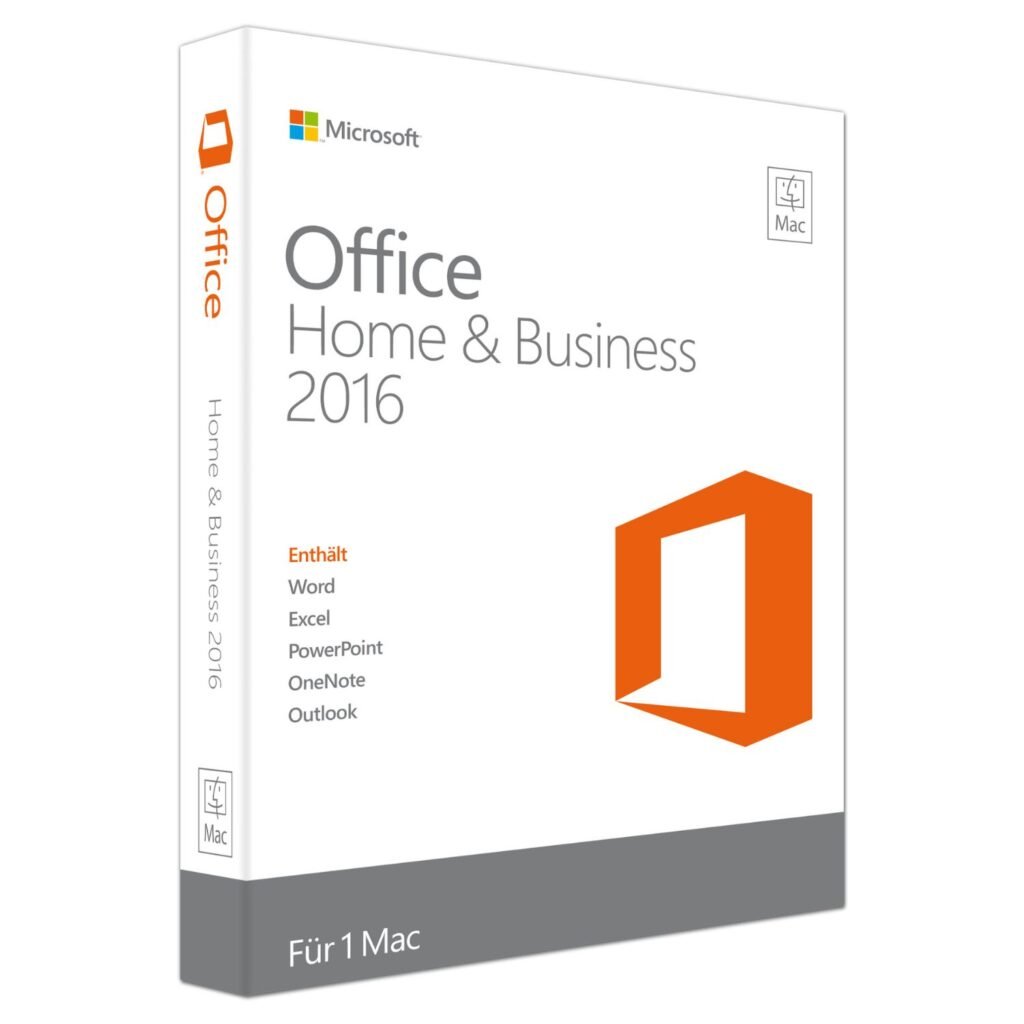
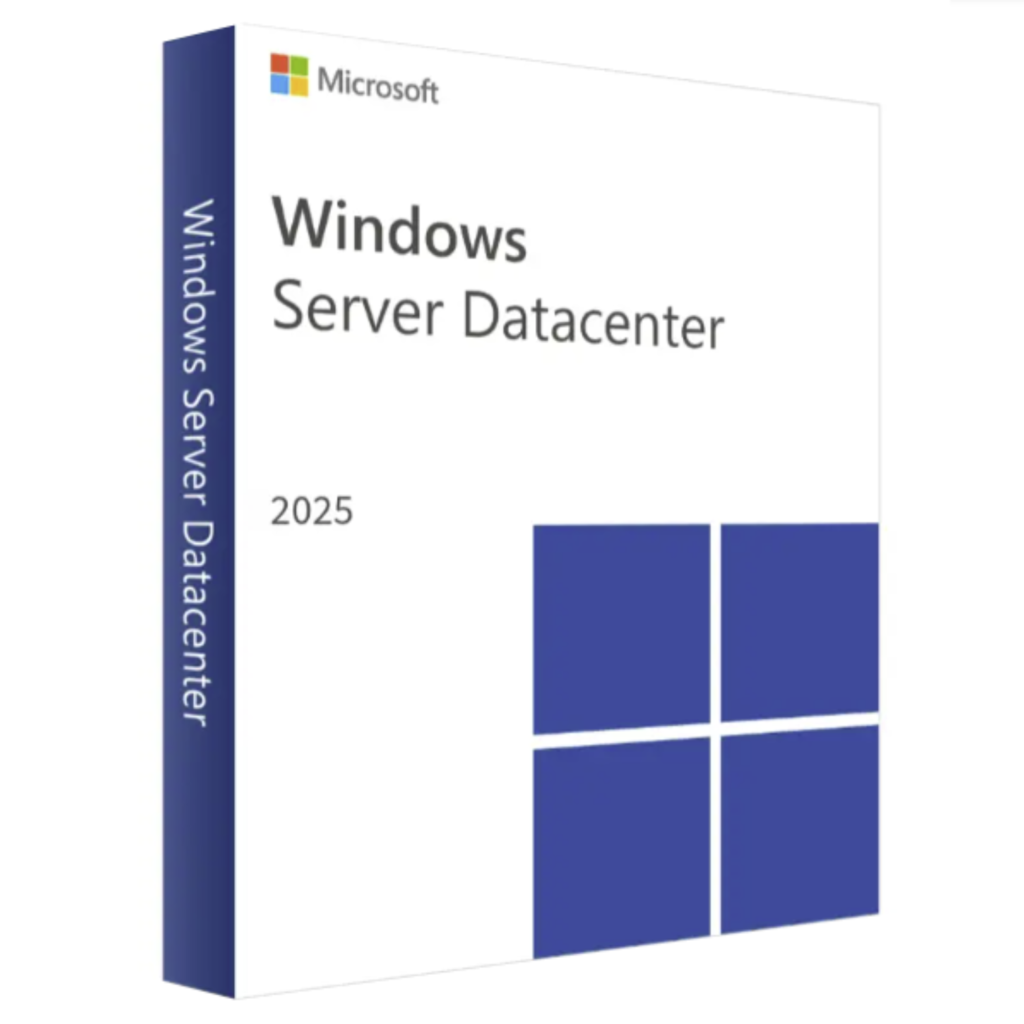
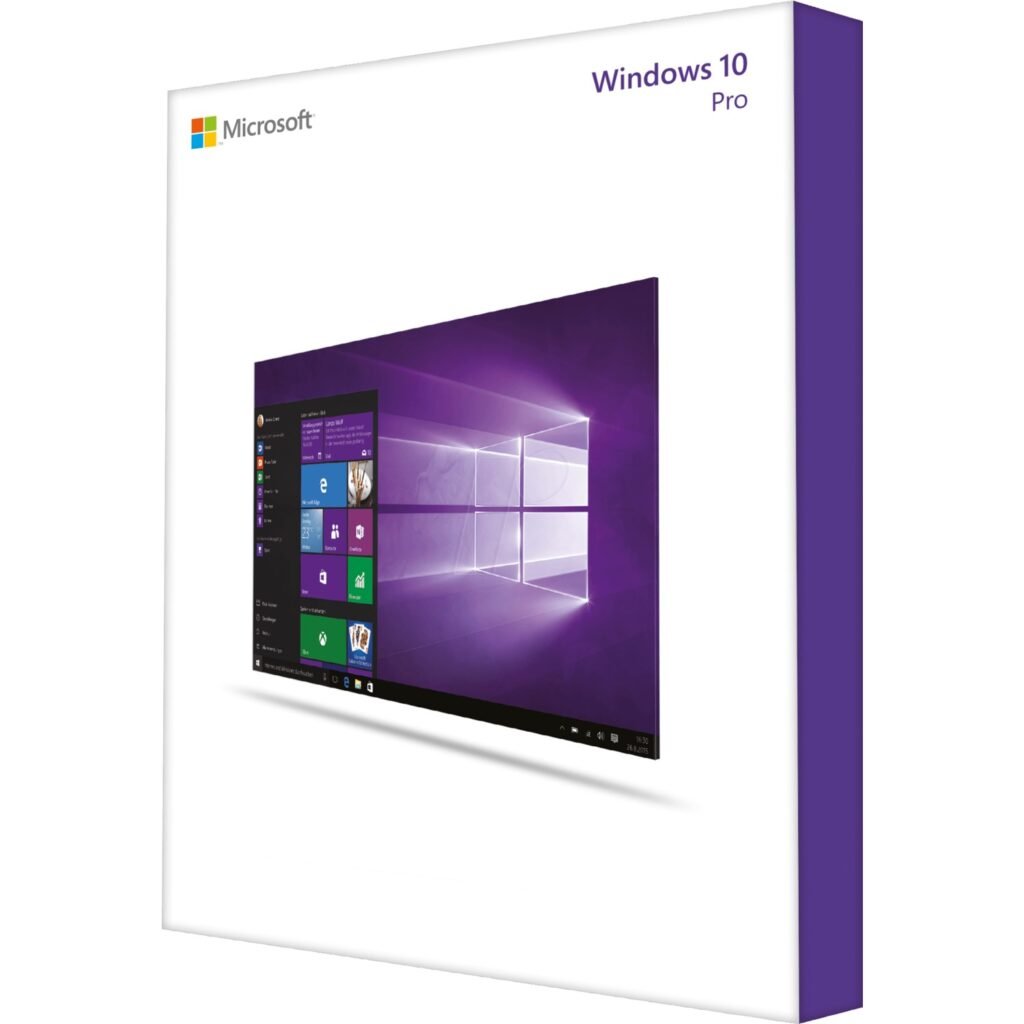
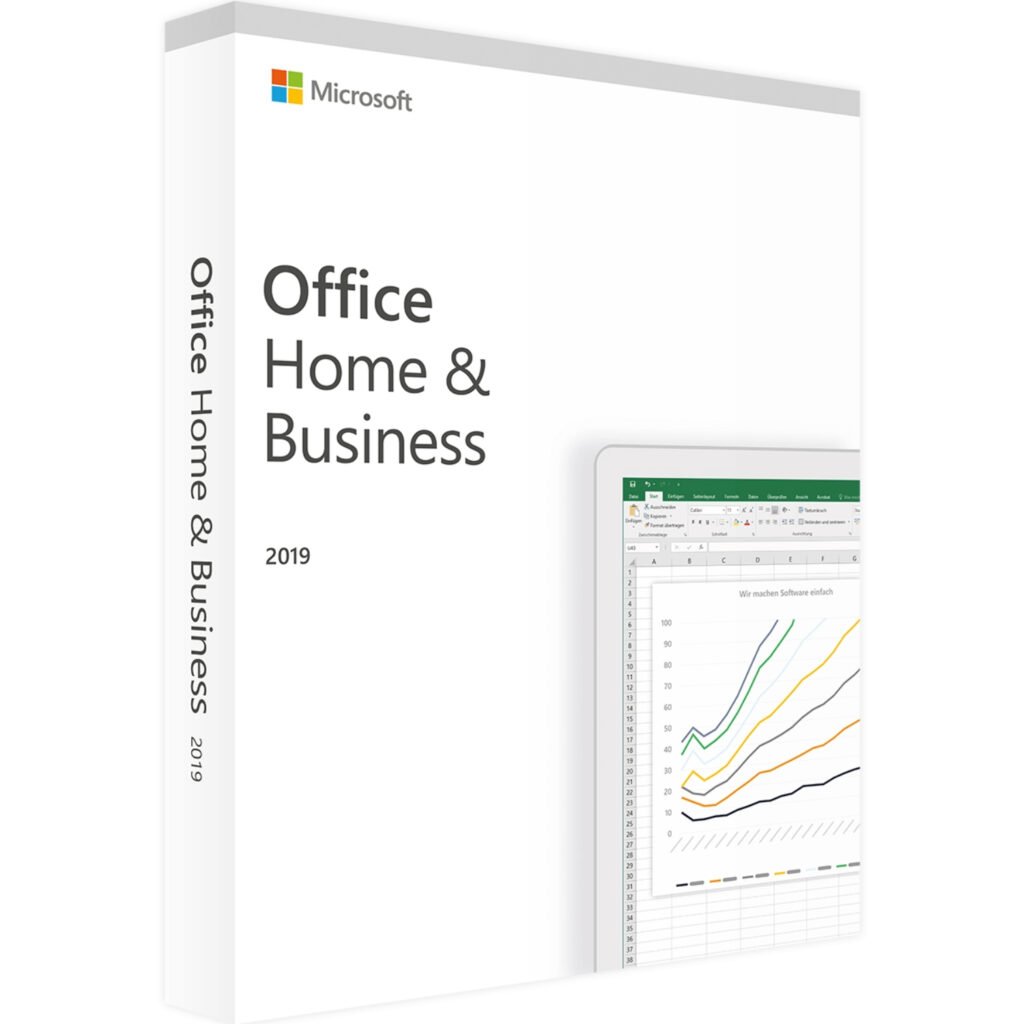
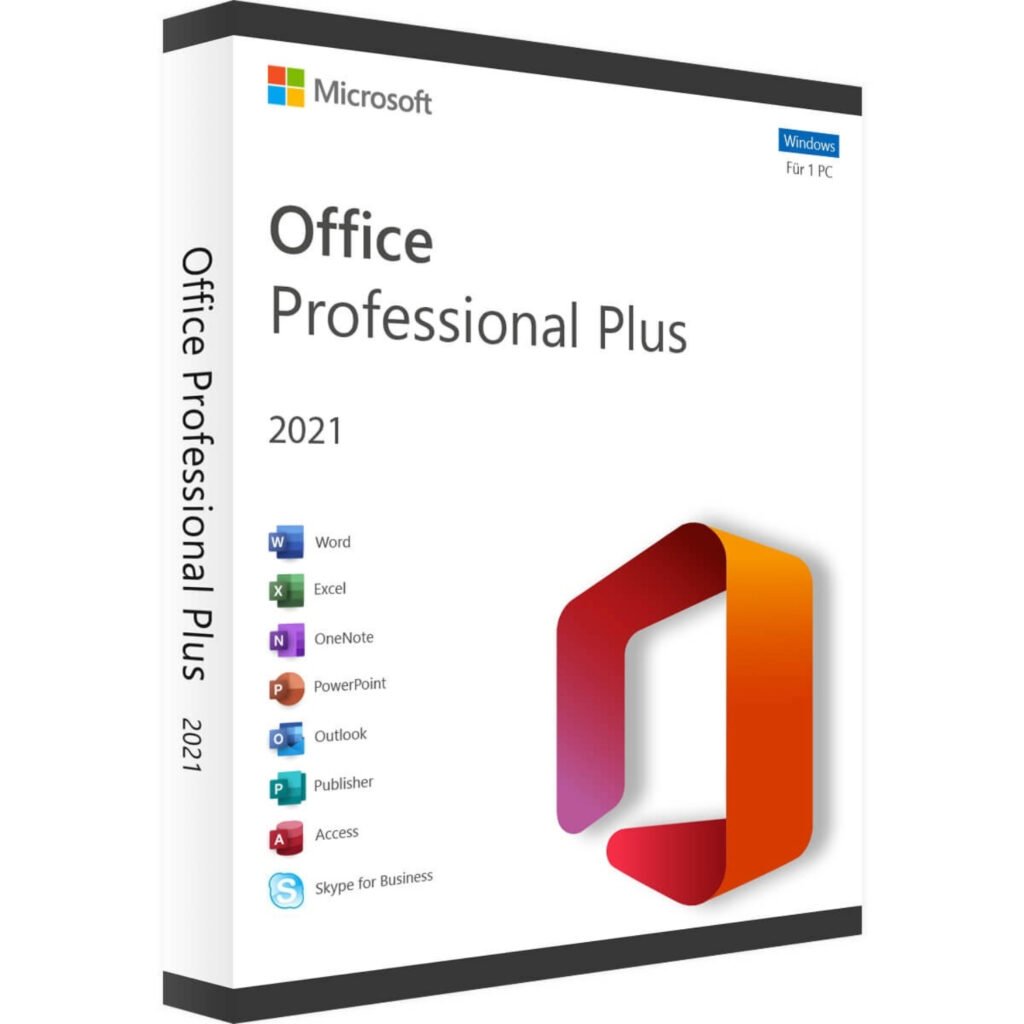
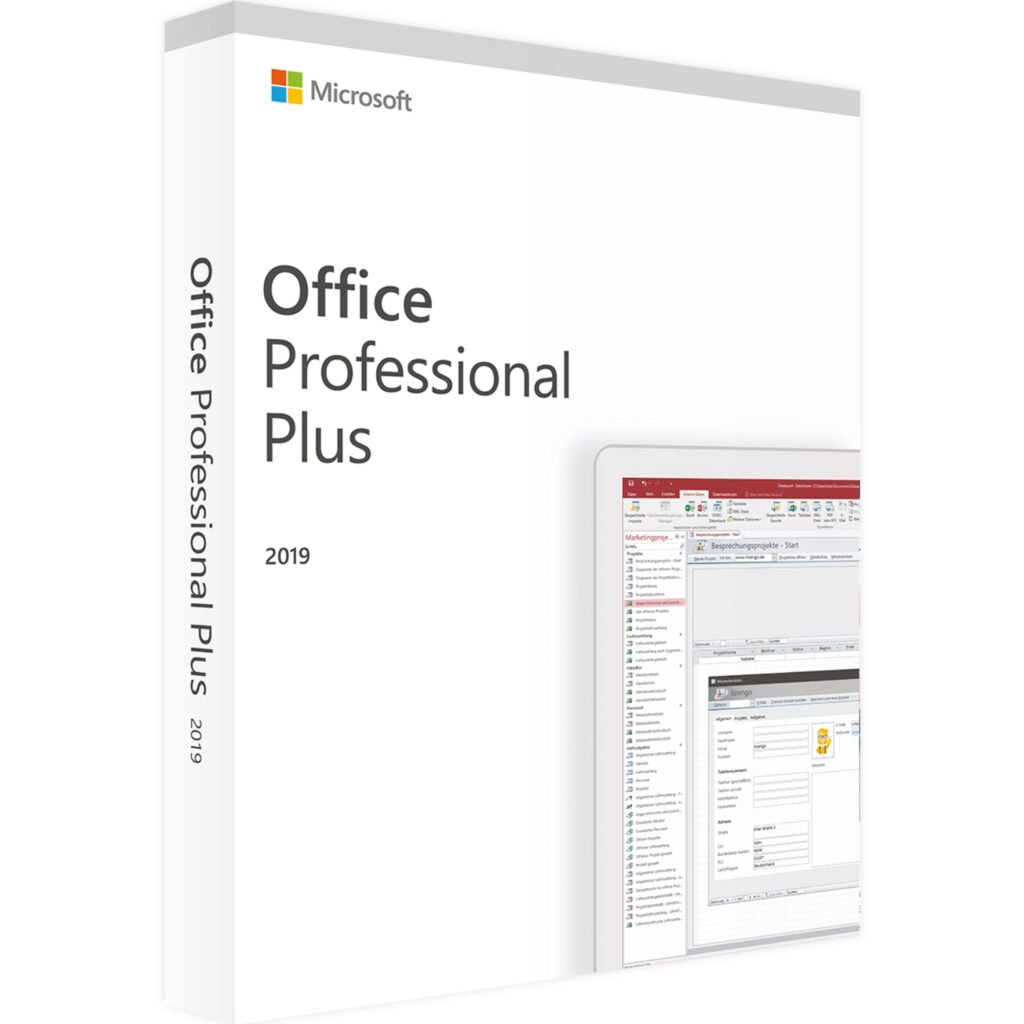
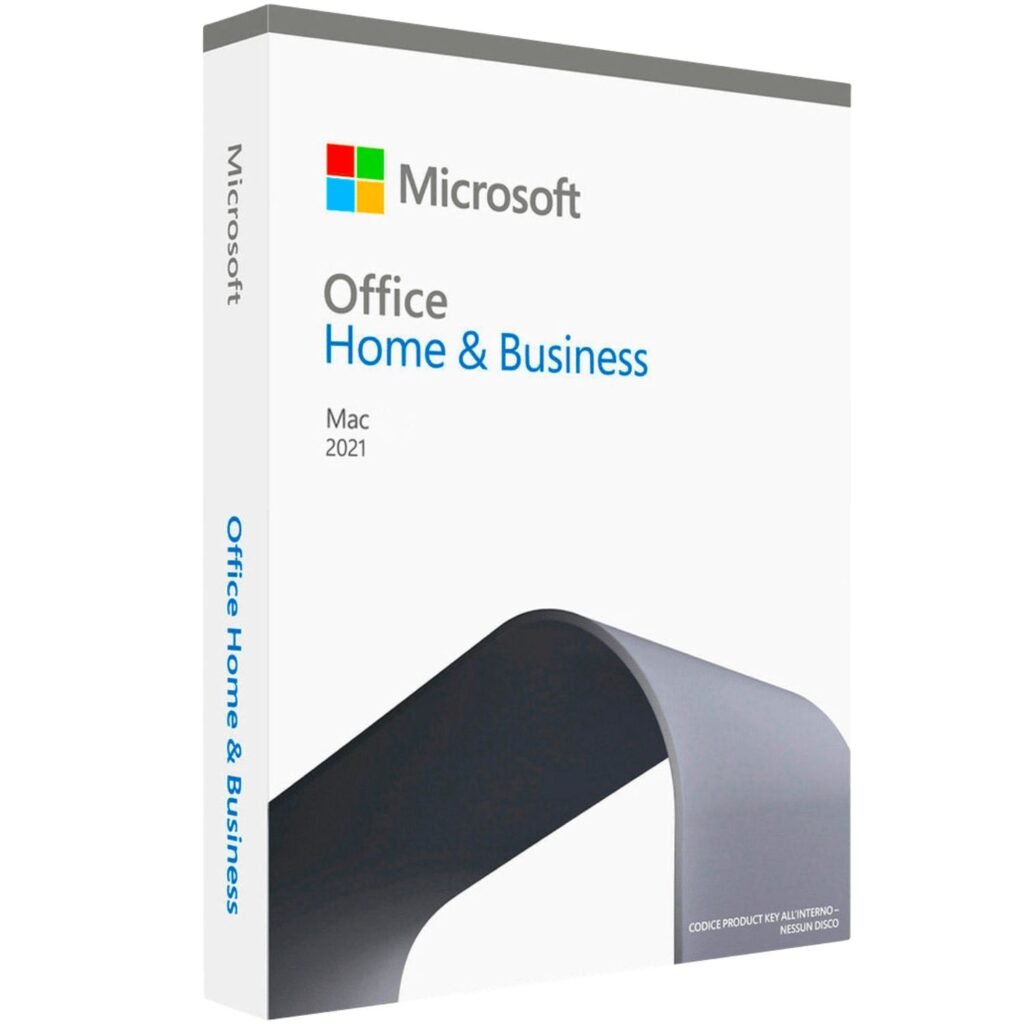
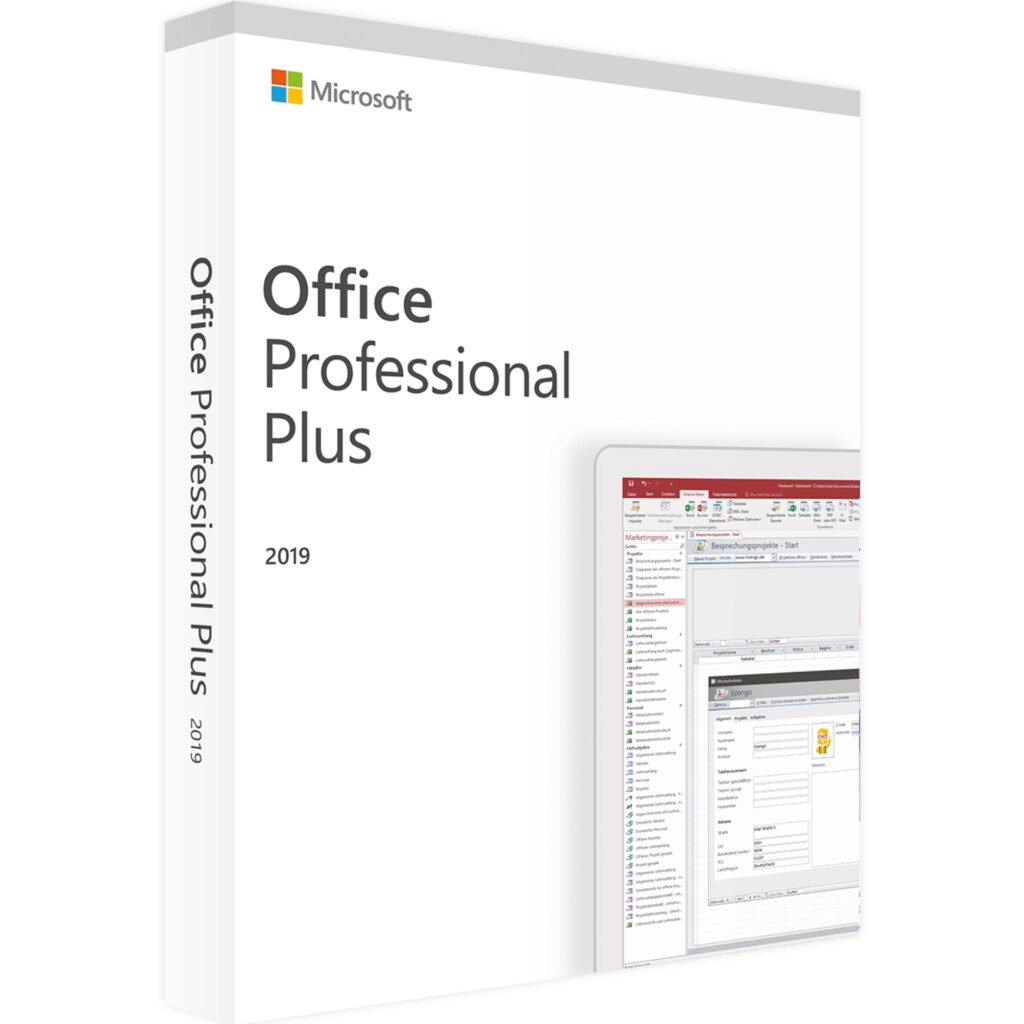
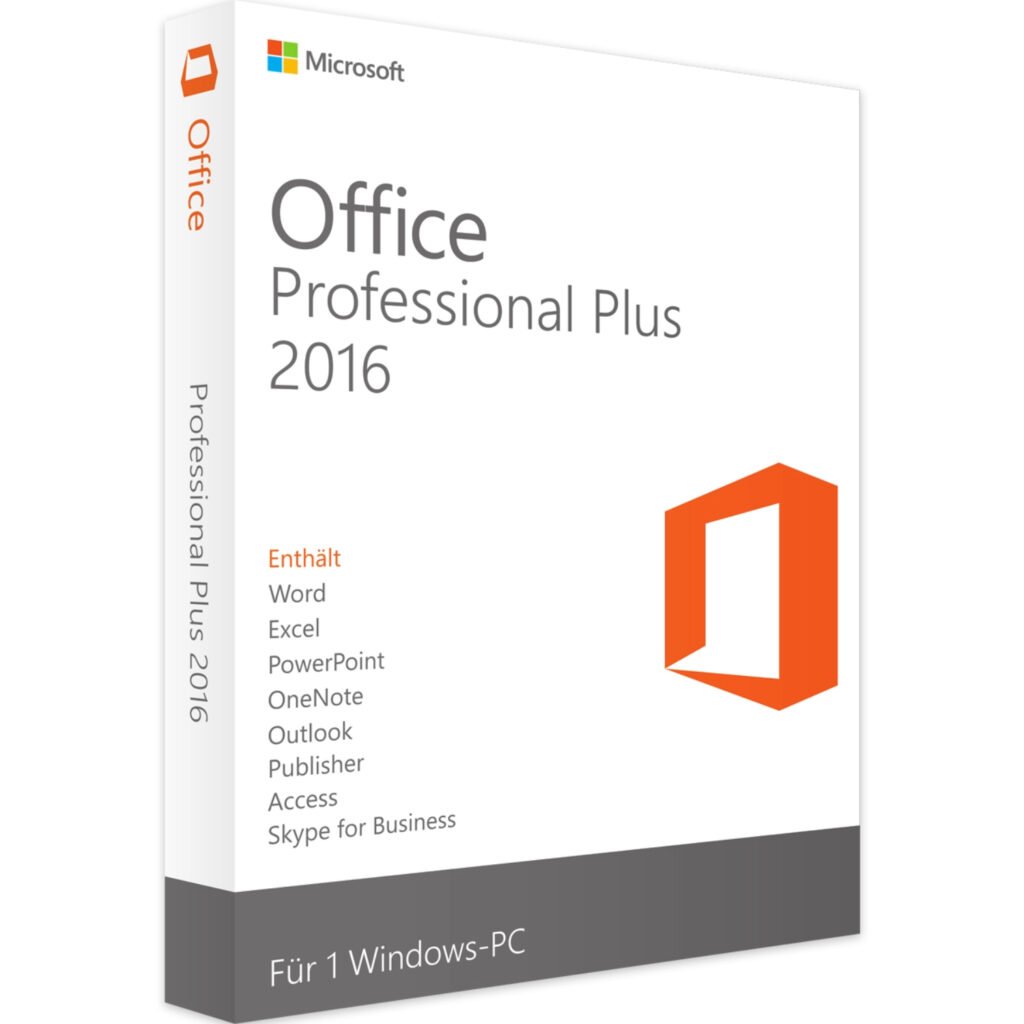


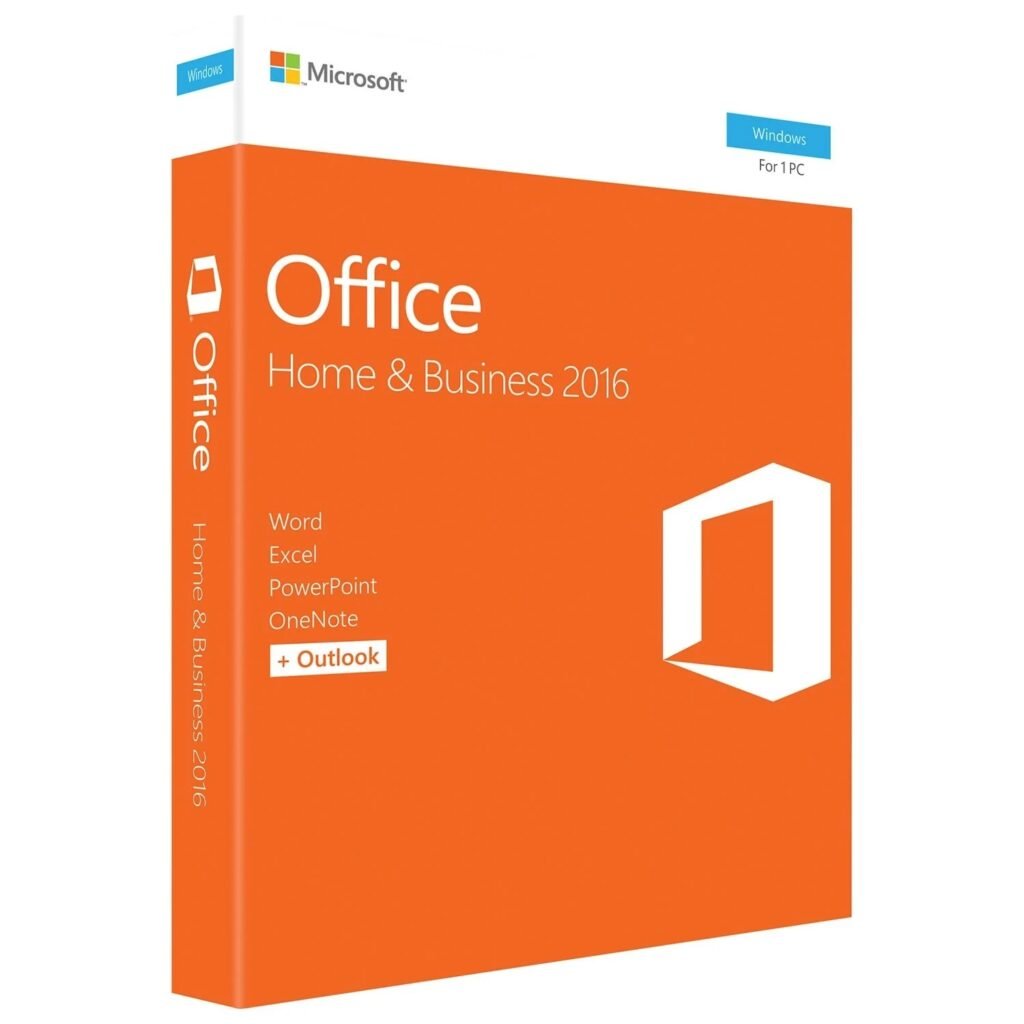
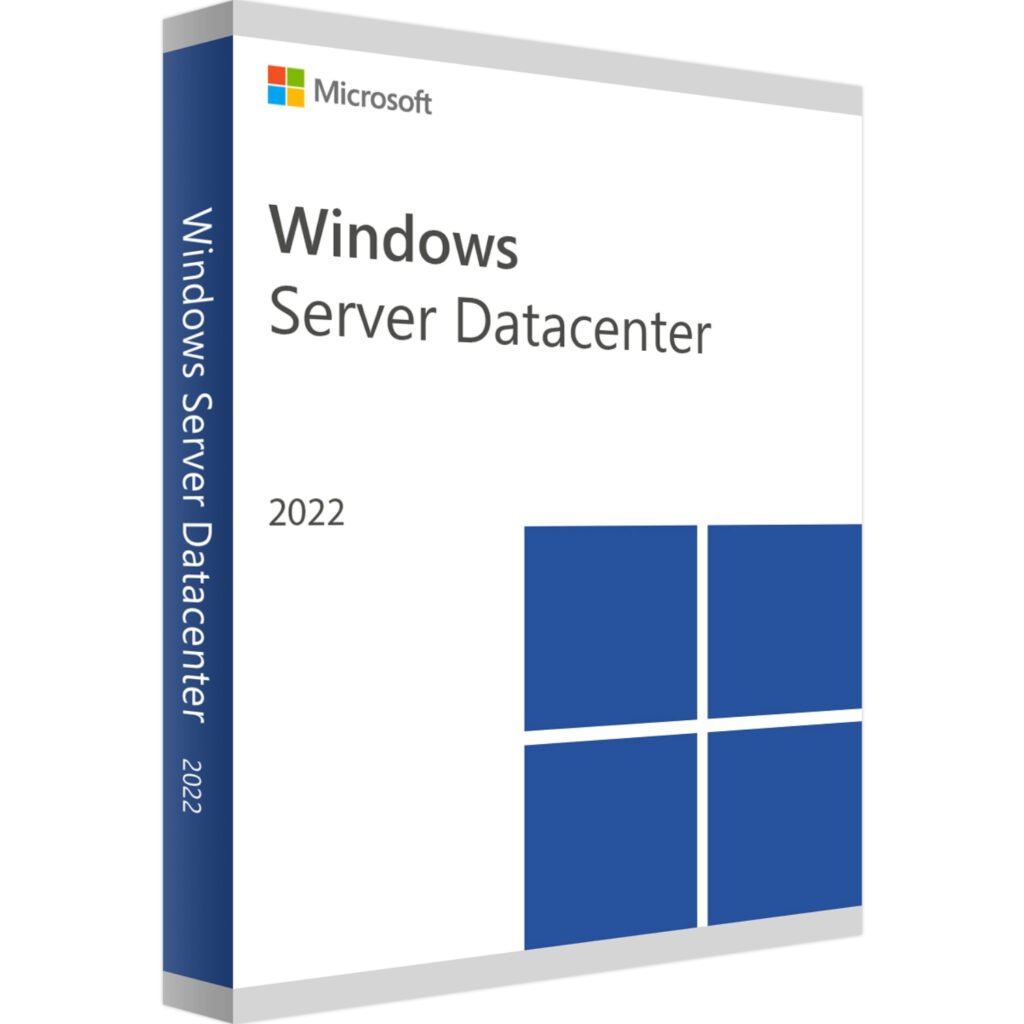

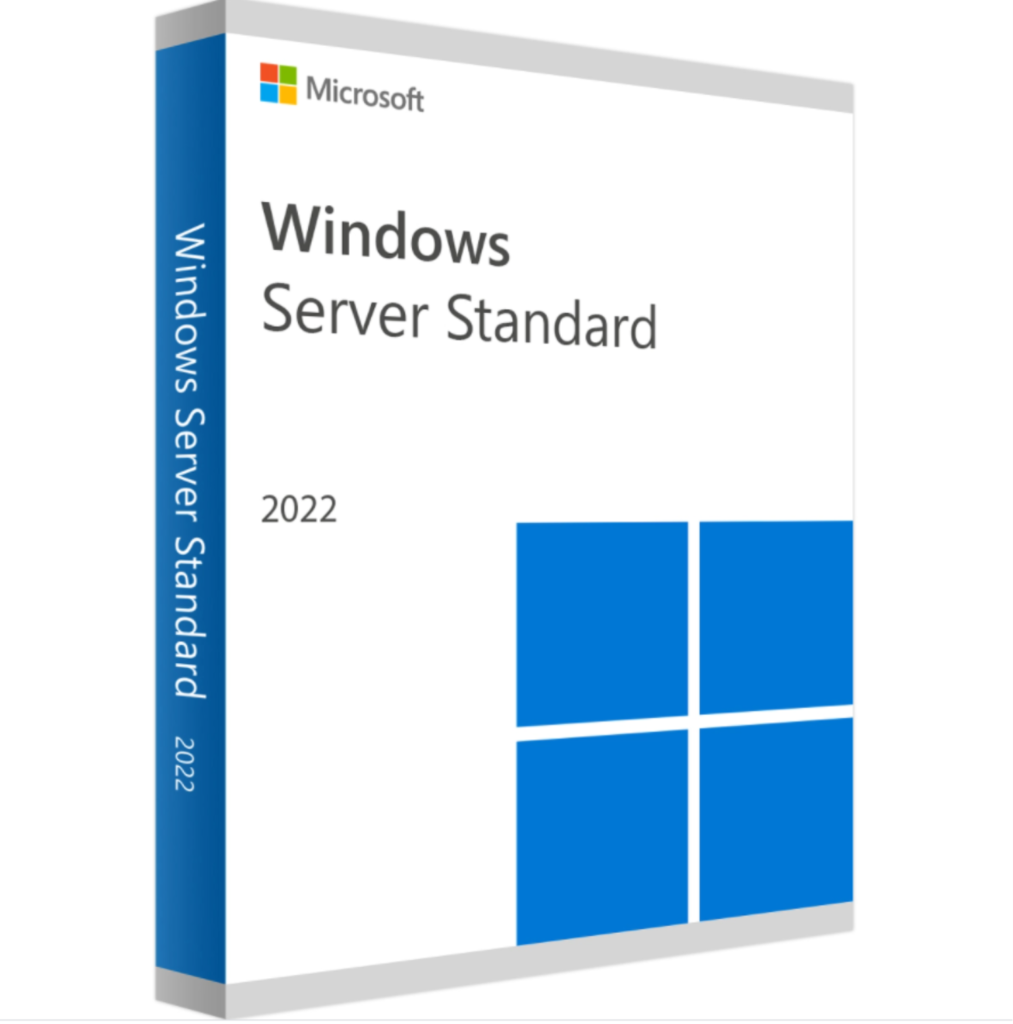
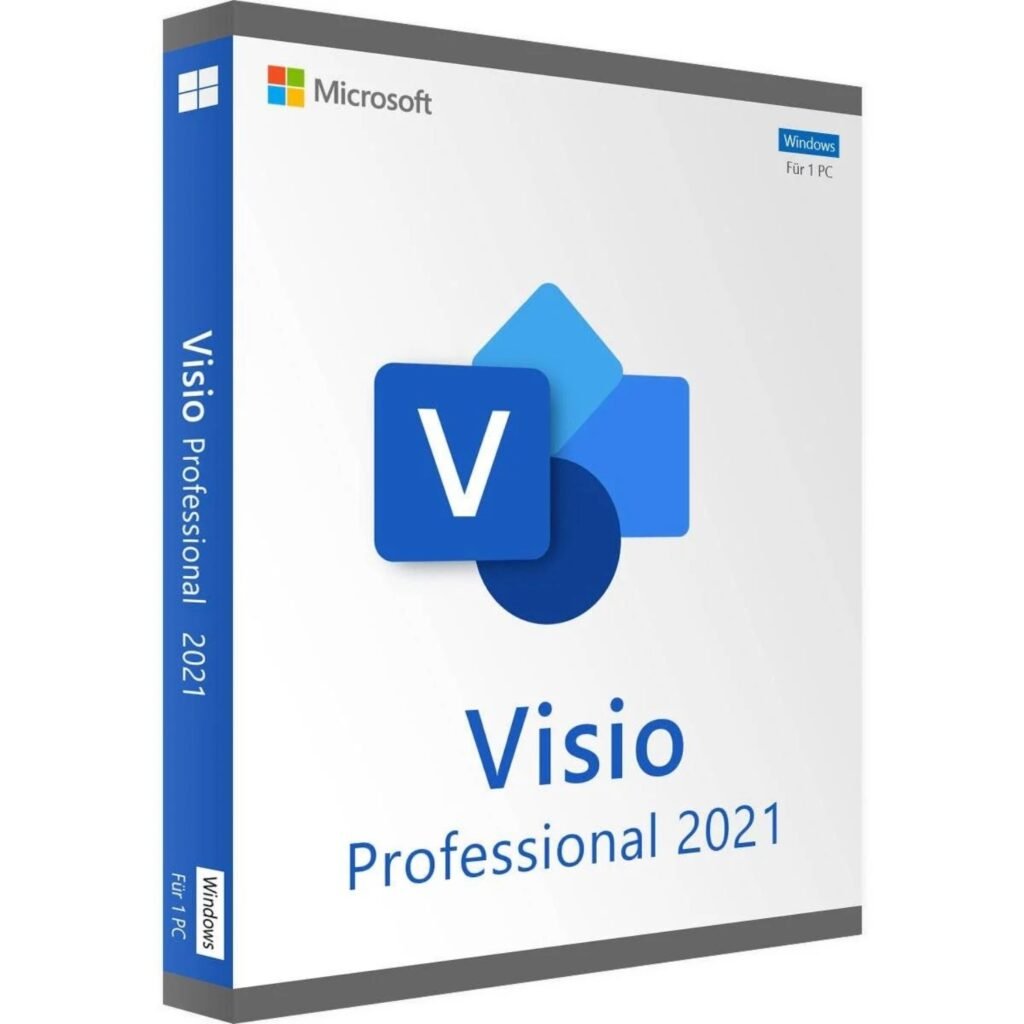
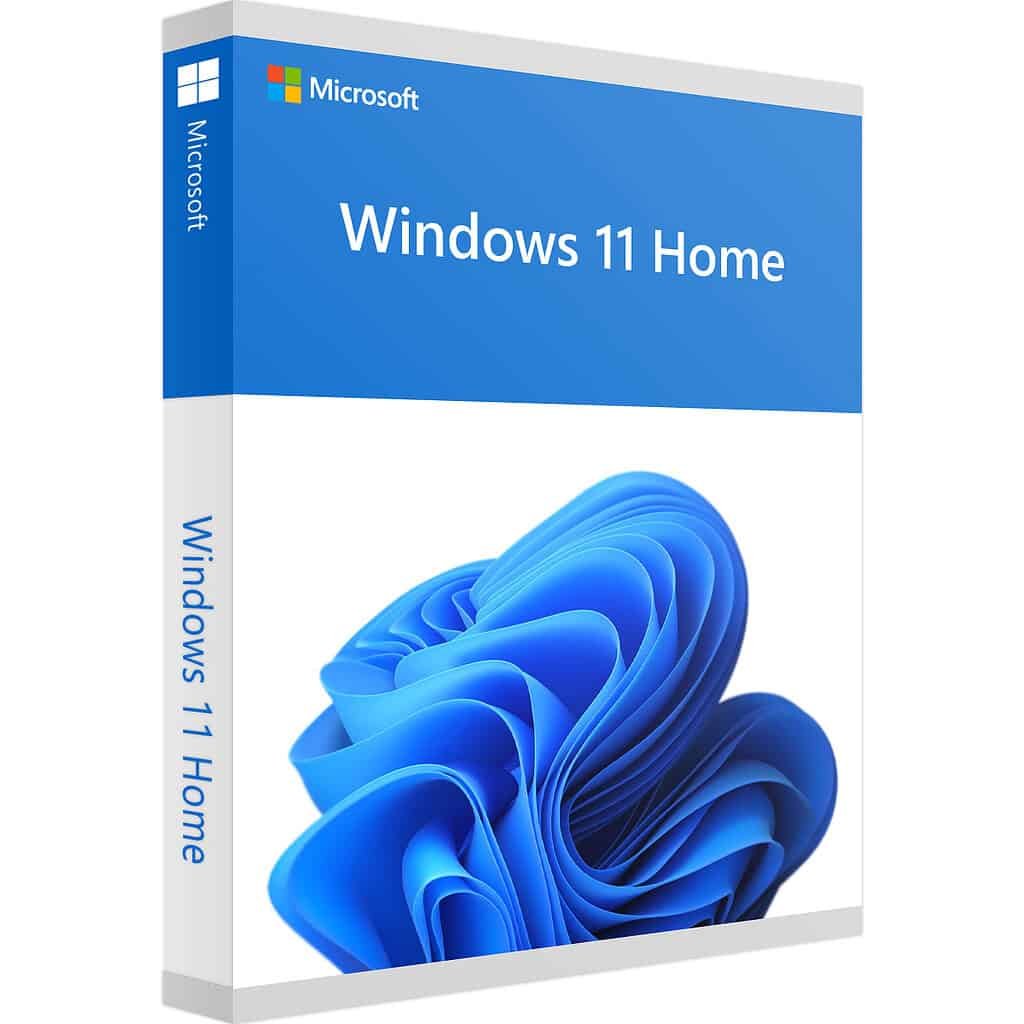
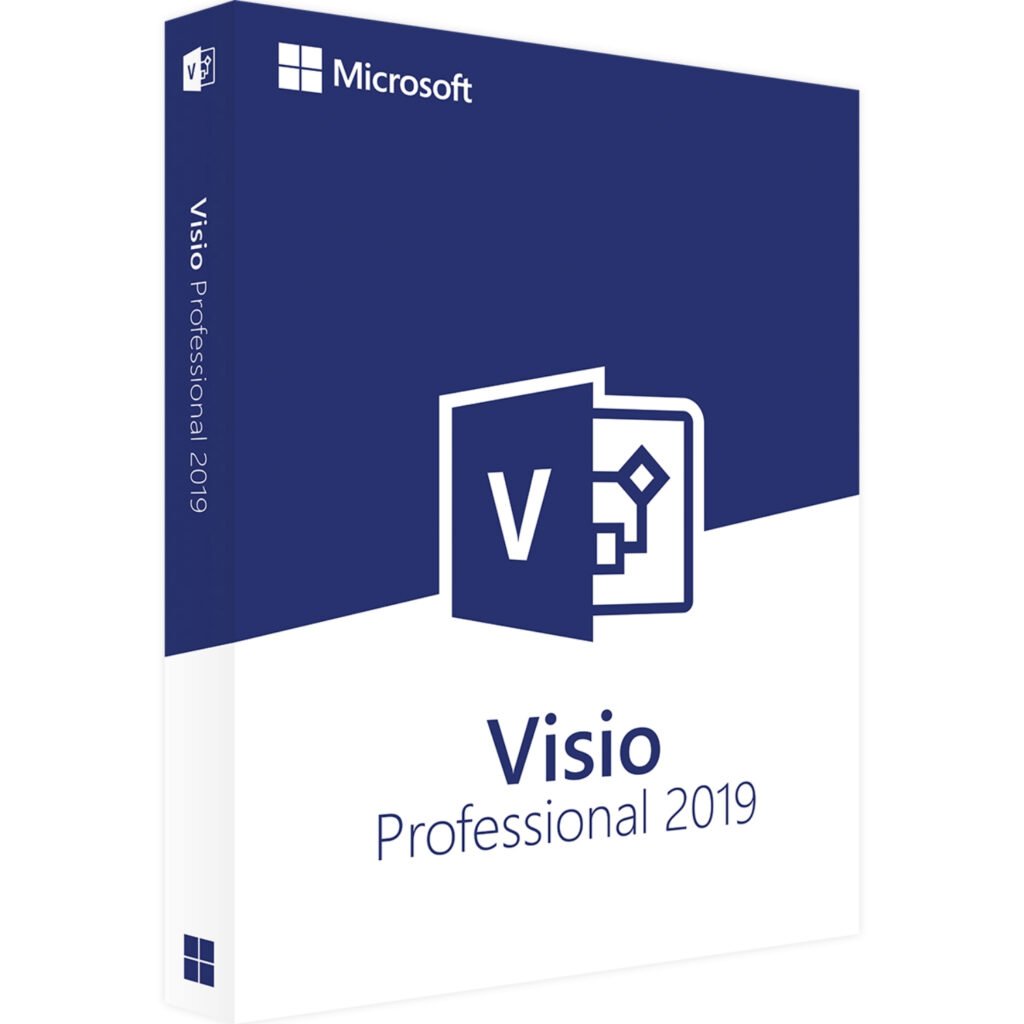
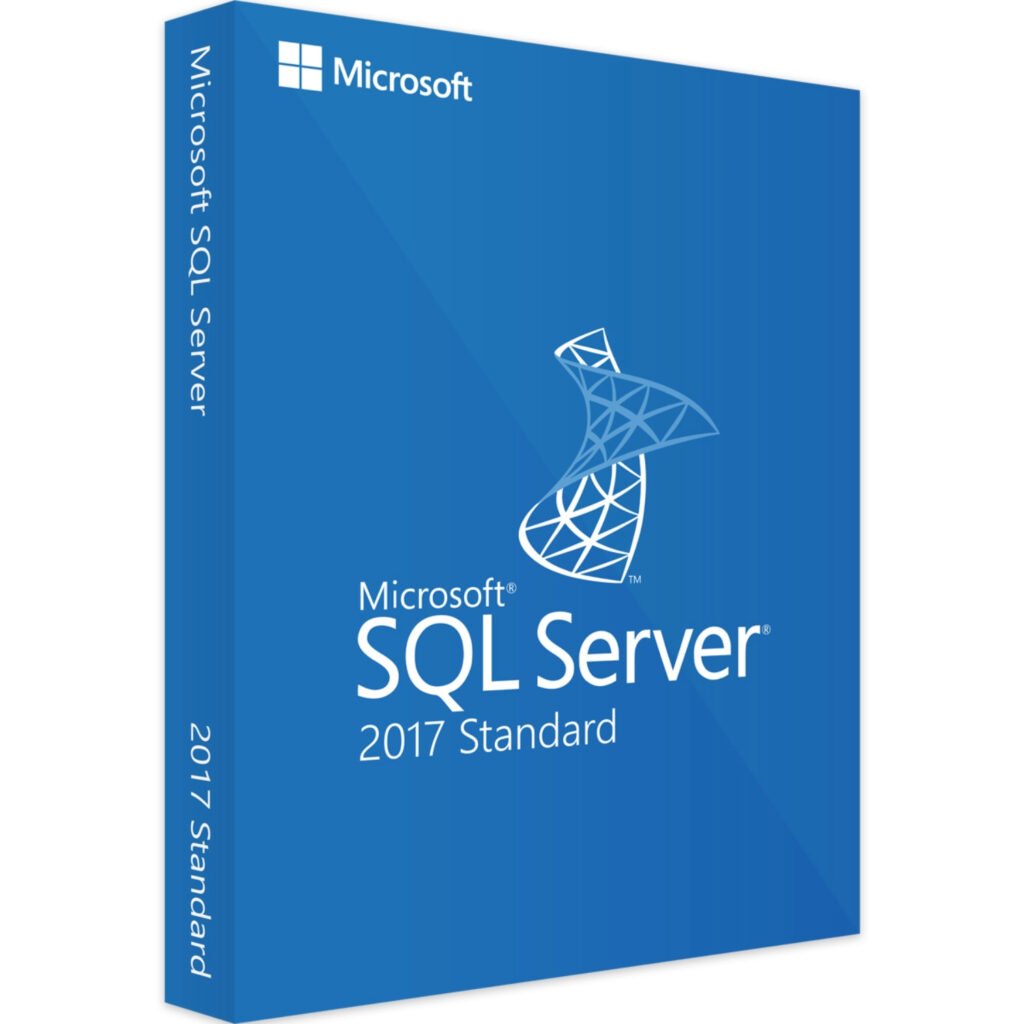

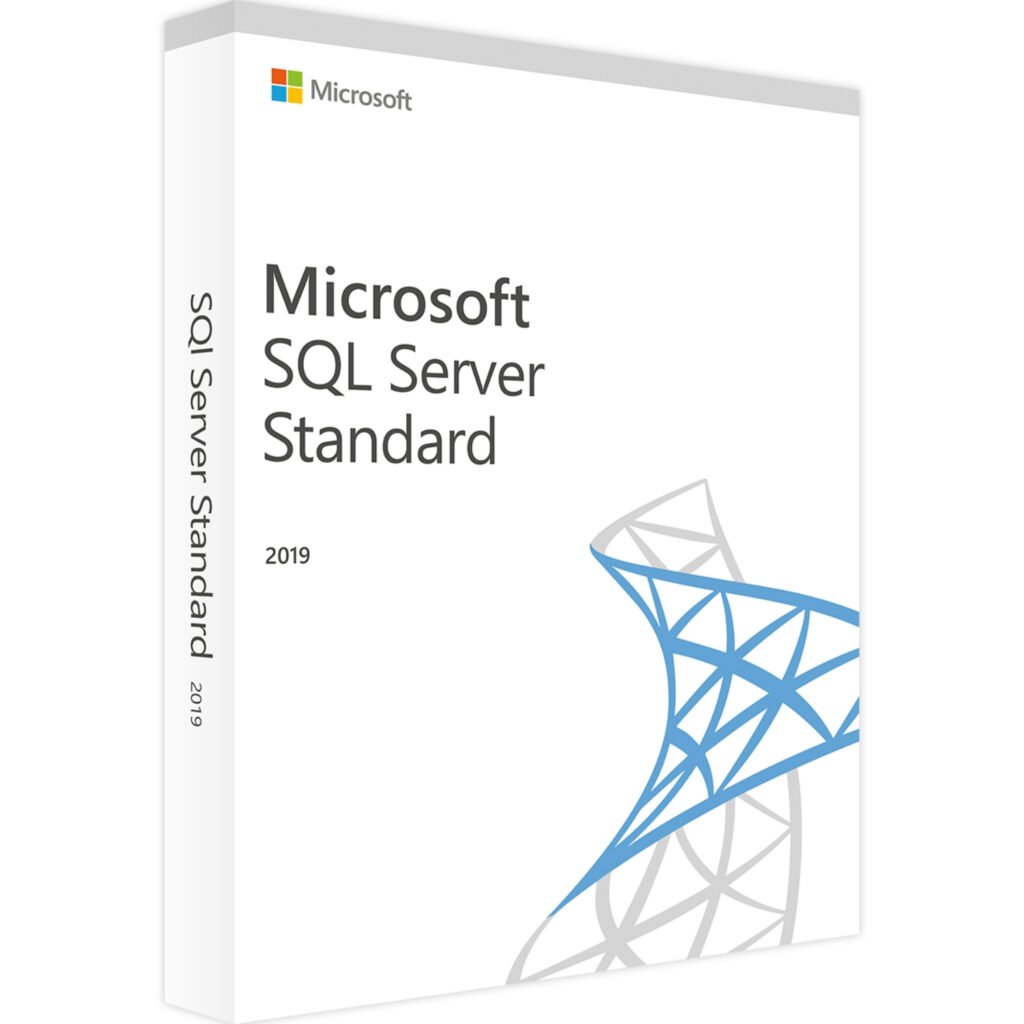

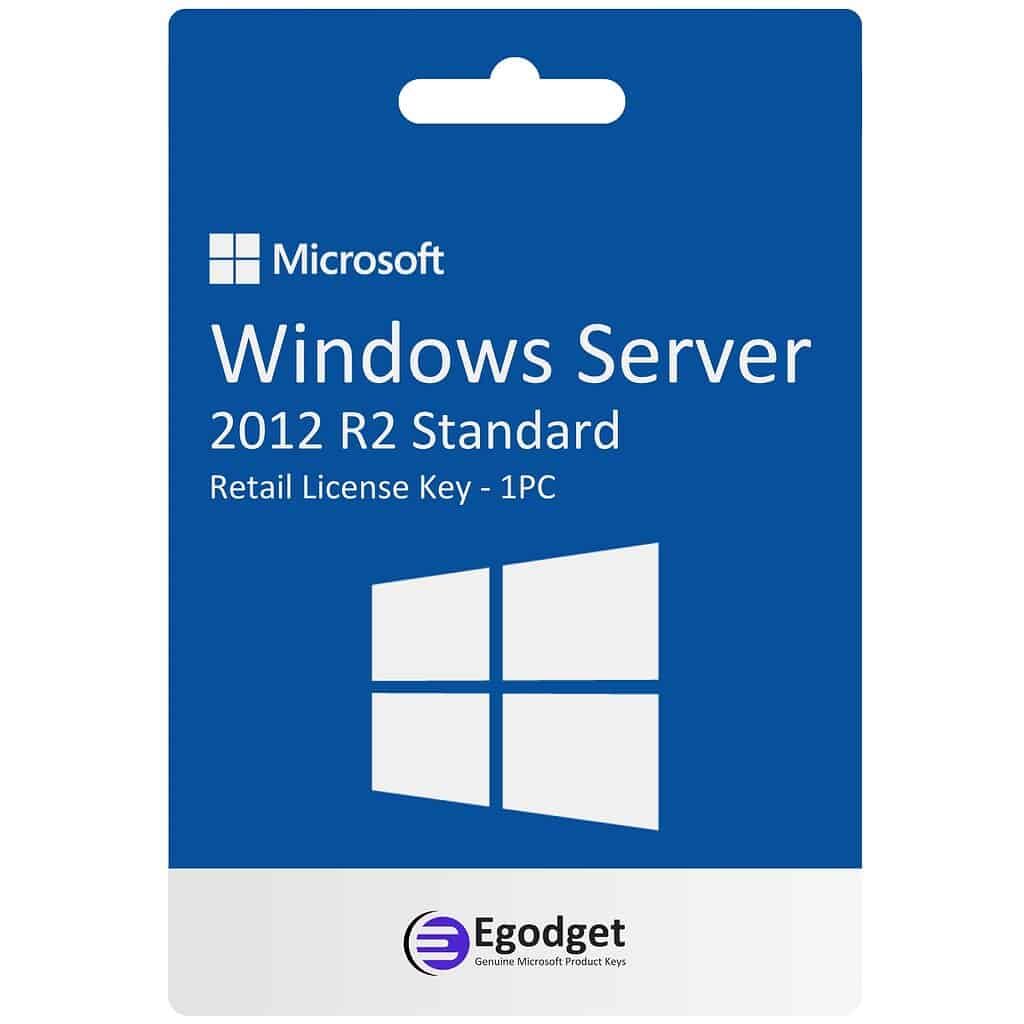
Walberto Gaud (verified owner) –
Definitely very happy with my order. Dealing with Egodget was very easy process. I relieved my Digital copy in under an hour. I then had an small issue, and emailed them on it. Adam contacted me immediately, and assisted me in resolving the issue rapidly. They are very helpful, rapid, and courteous.
ADAM (store manager) –
Our pleasure sir and we so happy to give you a Positive expression about us 🙂
Anonymous (verified owner) –
the Best!
Balamurugan Rajendran (verified owner) –
All went smooth, great support by Adam!
ADAM (store manager) –
My pleasure:)
Steve (verified owner) –
Had an issue with one of the keys we purchased. Egodget was responsive and replaced it with a new working key.
Steven S. (verified owner) –
Just what I needed to get the projects completed .
Faycal G. (verified owner) –
Working perfectly !
Sue (verified owner) –
it works
Chuck Butts (verified owner) –
did not install; still have 365
ADAM (store manager) –
Please Contact us on my personal email for quick support:
egodget@gmail.com
Ann D (verified owner) –
Works as anticipated.
Lloyd Collins (verified owner) –
Very good purchase
Shane V. (verified owner) –
Can’t rate something that I can’t use due to a bad key that doesn’t work
ADAM (store manager) –
Hi Shane im very sorry for that on behalf of Egodget Team, please check your Email im already Processing your Case, and thank you for your review