Buy MS Windows 10 Pro for Workstation License Key | Online Activation Key | Global
Buy MS Windows 10 Pro for Workstation License Key | Online Activation Key | Global for an Affordable Price. Get a Genuine Microsoft Key for 1 User from Egodget – License Keys. This operating system is specifically designed for professionals handling demanding workloads, ensuring unmatched performance, security, and efficiency.
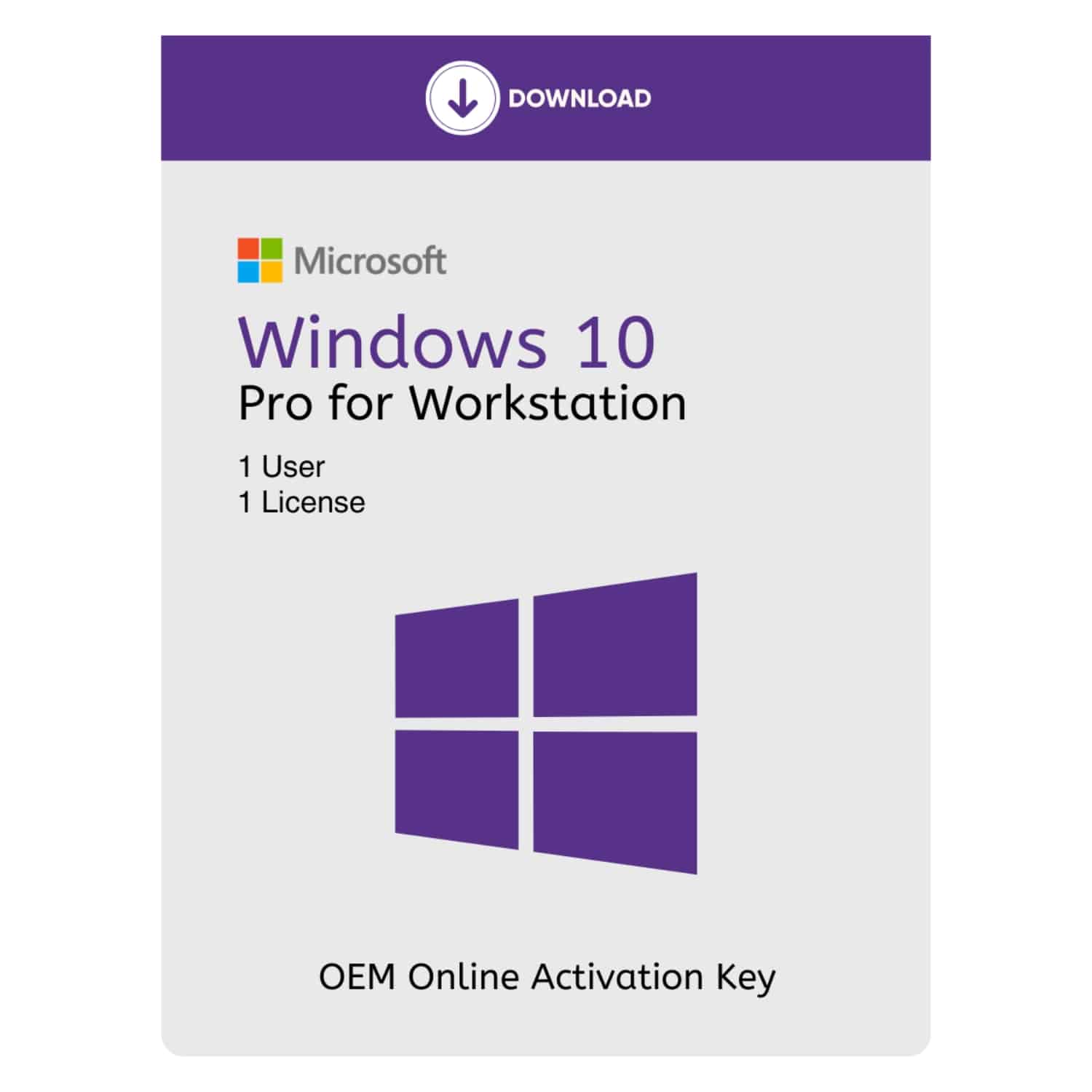
Why Choose MS Windows 10 Pro for Workstation License Key?
- Lifetime License: A one-time purchase provides lifetime access to all advanced features without recurring fees.
- Genuine OEM Key: Secure your workstation with a verified Microsoft license for reliable activation and updates.
- Global Activation: Use your key anywhere in the world, ideal for professionals in international industries.
- Optimized for 64-bit Systems: Fully compatible with modern hardware for seamless multitasking and enhanced performance.
- Fast Email Delivery: Receive your product key and installation guide instantly via email, enabling quick setup.
Key Features of MS Windows 10 Pro for Workstation
- High-Performance Computing: Built for advanced processors like Intel Xeon and AMD Opteron, supporting up to 6TB of RAM.
- Enhanced Security: Protect your data with BitLocker encryption, Windows Defender Antivirus, and Windows Information Protection.
- ReFS File System: Ideal for large datasets, ensuring file integrity during high-intensity tasks.
- Remote Desktop Access: Work securely from anywhere with seamless remote desktop capabilities.
- Hyper-V Virtualization: Run virtual machines for testing software or using multiple operating systems simultaneously.
How to Activate Your MS Windows 10 Pro for Workstation License Key
- Purchase: Order your license key from Egodget – License Keys.
- Receive Your Key: Check your email for the OEM key and download instructions.
- Access Settings: Open the Settings menu via Start or by pressing Windows + I.
- Activate: In the “Update & Security” section, select “Activation” and enter your key.
- Complete Setup: Follow the instructions to validate and activate your license.
Comparison Table
| Feature | MS Windows 10 Pro | MS Windows 10 Pro for Workstation |
|---|---|---|
| Supported Processors | Standard CPUs | High-performance CPUs like Intel Xeon & AMD Opteron |
| Max Supported RAM | 2TB | 6TB |
| ReFS File System | Not Included | Included |
| Target Users | General Users | Professionals & High-Performance Workloads |
Why Buy from Egodget – License Keys?
- Authentic Product Keys: Verified Microsoft licenses ensure secure and reliable activation.
- Lifetime Access: Pay once and enjoy uninterrupted use of advanced features.
- Affordable Pricing: Get premium software at competitive rates.
- Fast Delivery: Receive your key and instructions within hours of purchase.
- Dedicated Support: Our team is here to assist with activation, installation, or technical queries.
Verified Microsoft Partner
Buy with confidence from a trusted source. View our Microsoft Partner Profile.
Customer Reviews
Don’t just take our word for it! Read what our customers say about us on CusRev and Trustpilot.
Maximize Your Workstation’s Potential Today!
Experience unmatched performance, advanced security, and efficient multitasking with MS Windows 10 Pro for Workstation License Key. From handling complex workloads to managing high-end hardware, this operating system is designed for professionals who demand the best.
Order now from Egodget – License Keys and unlock the full potential of your workstation!



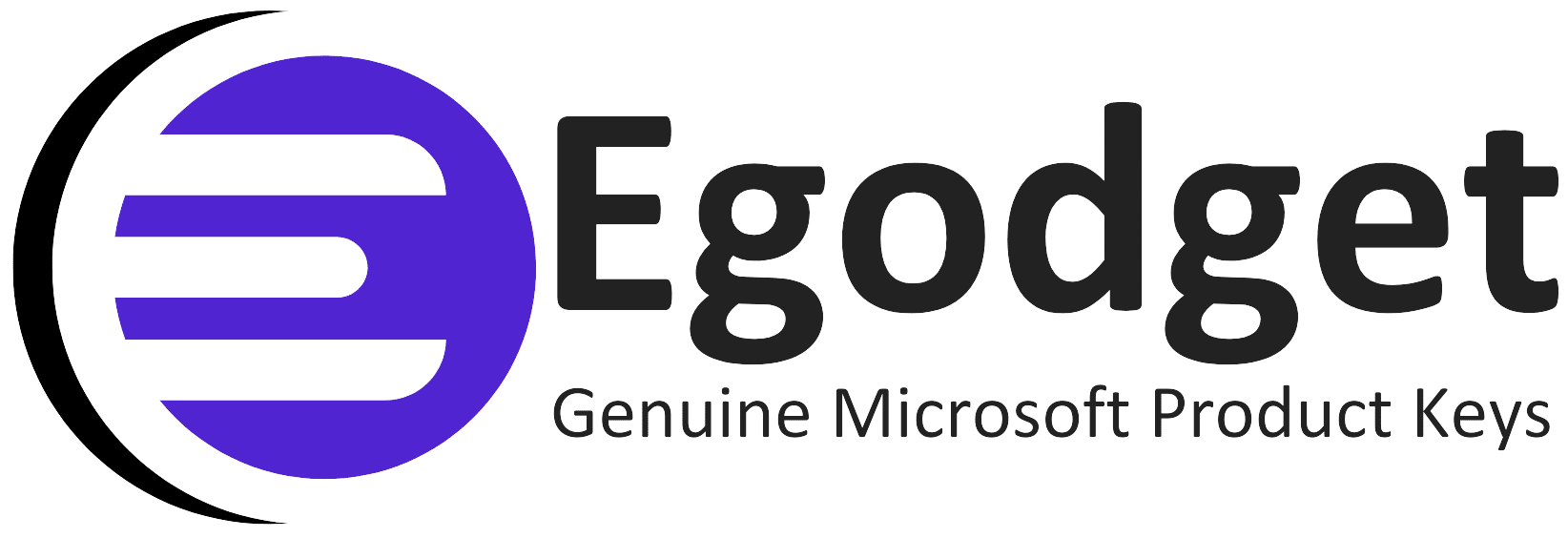
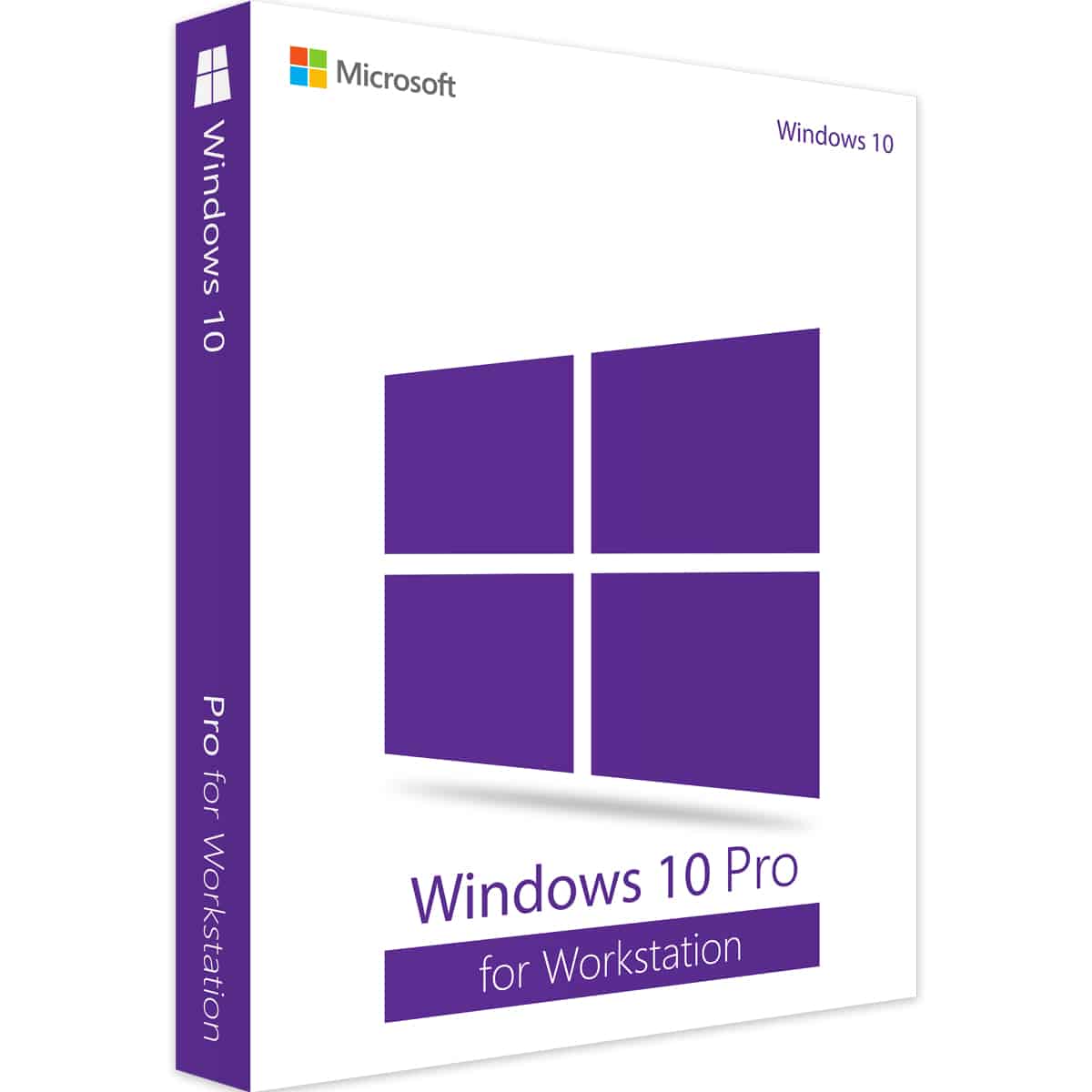

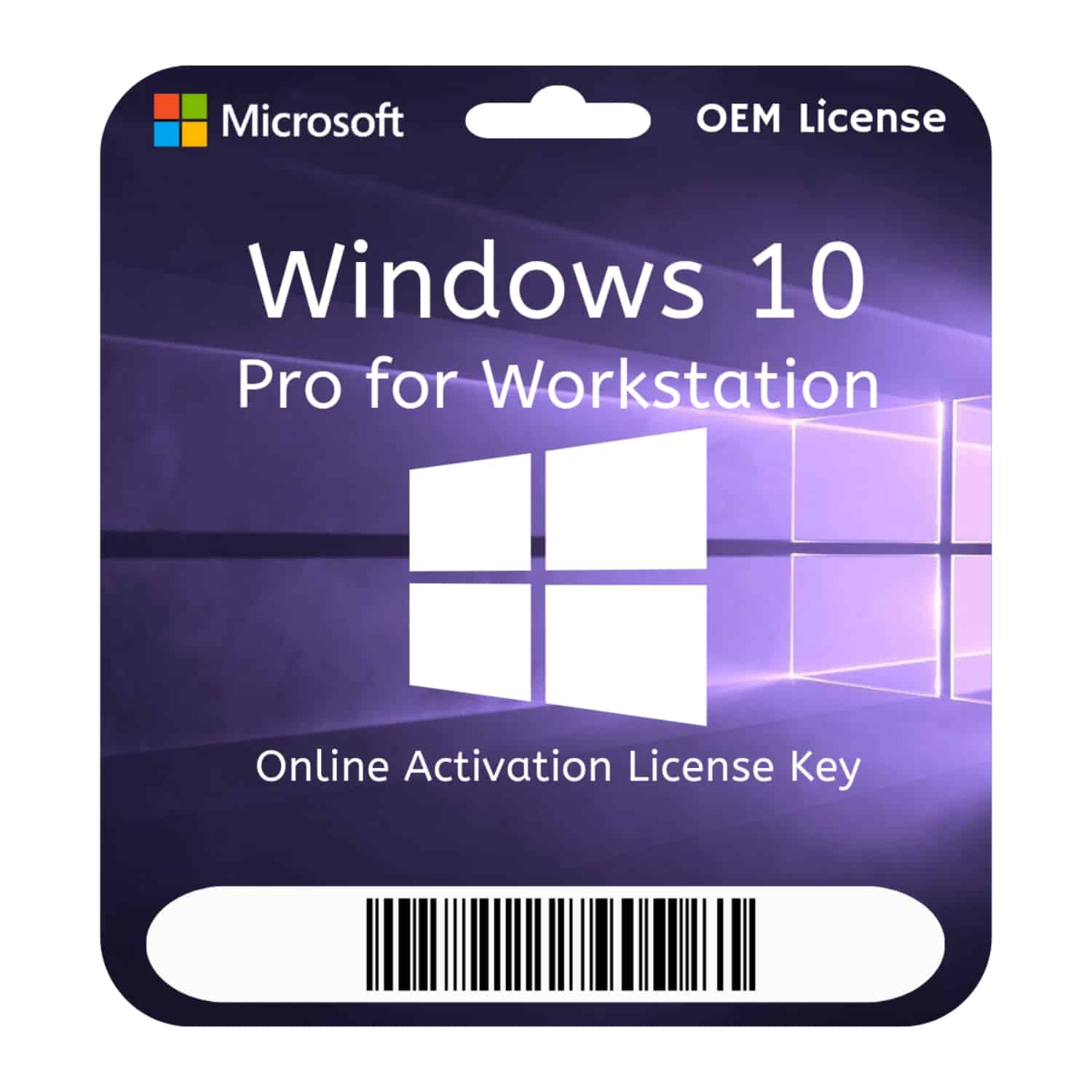


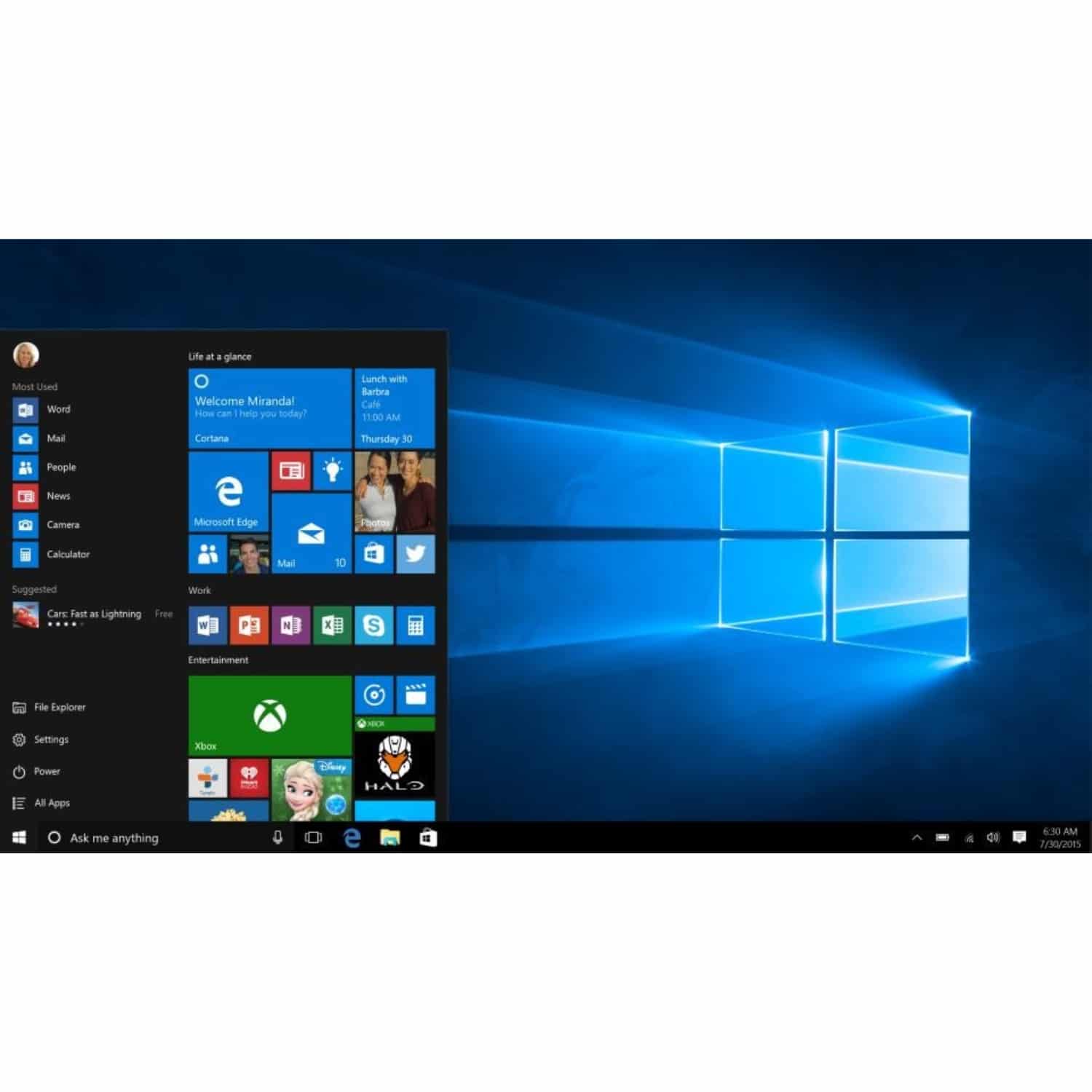
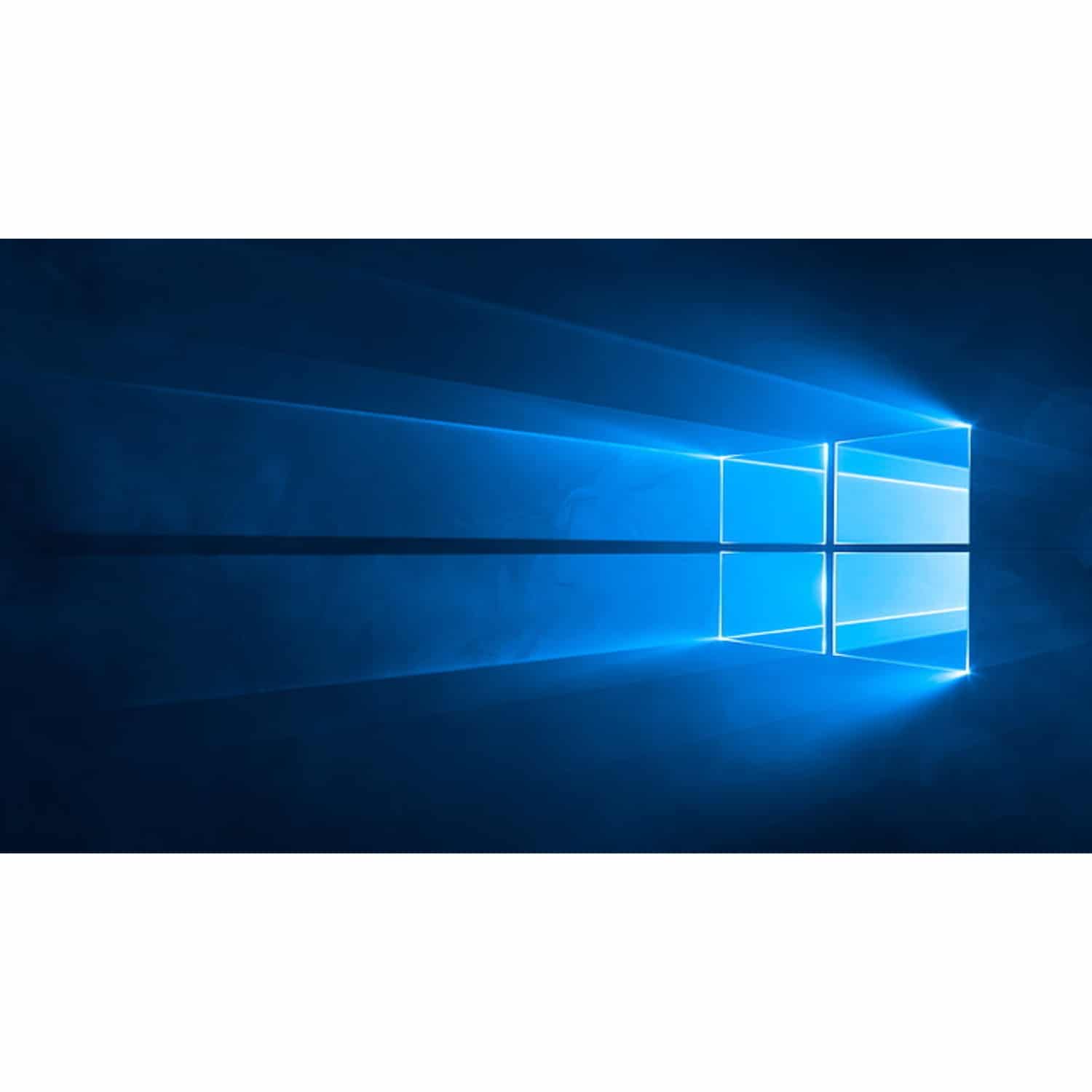

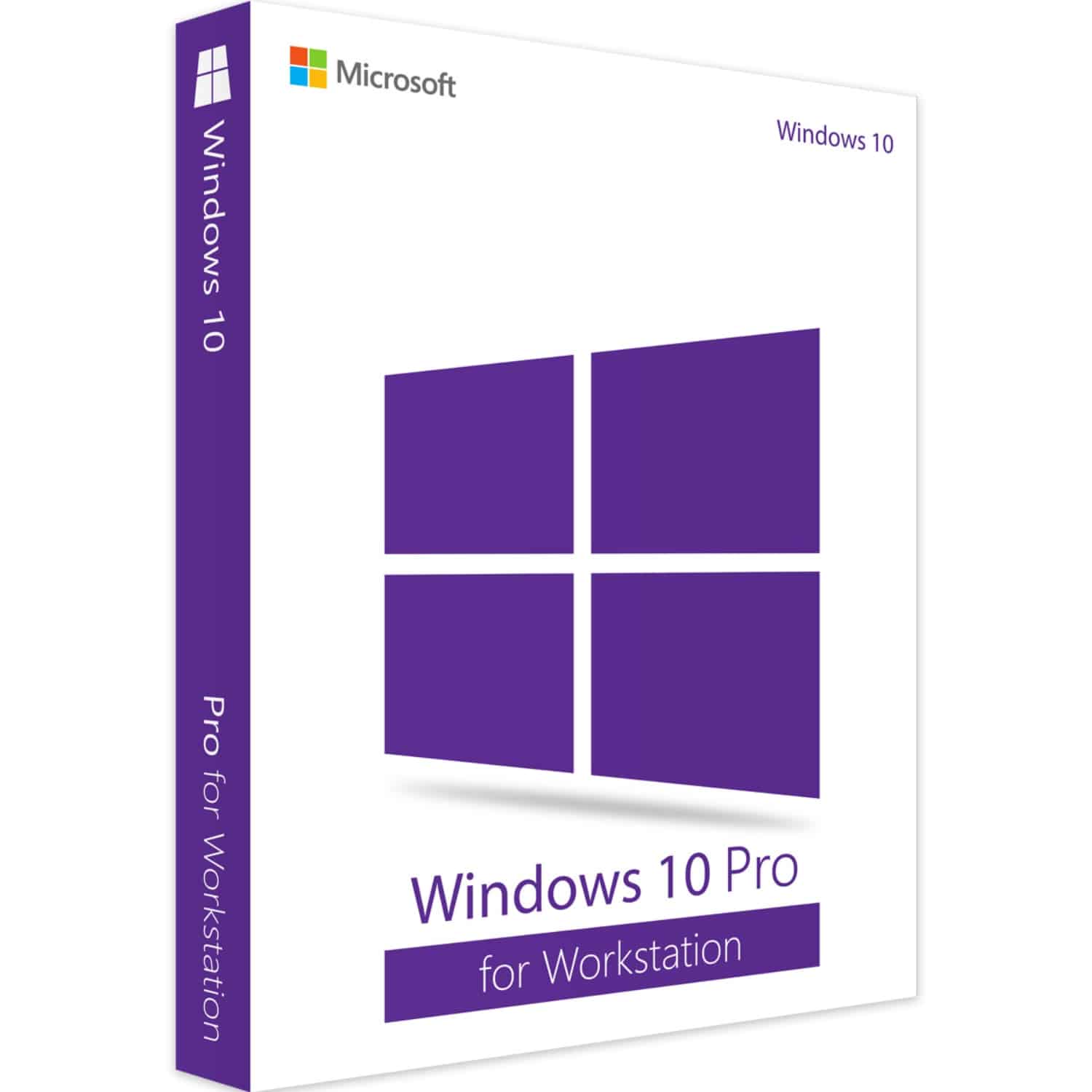
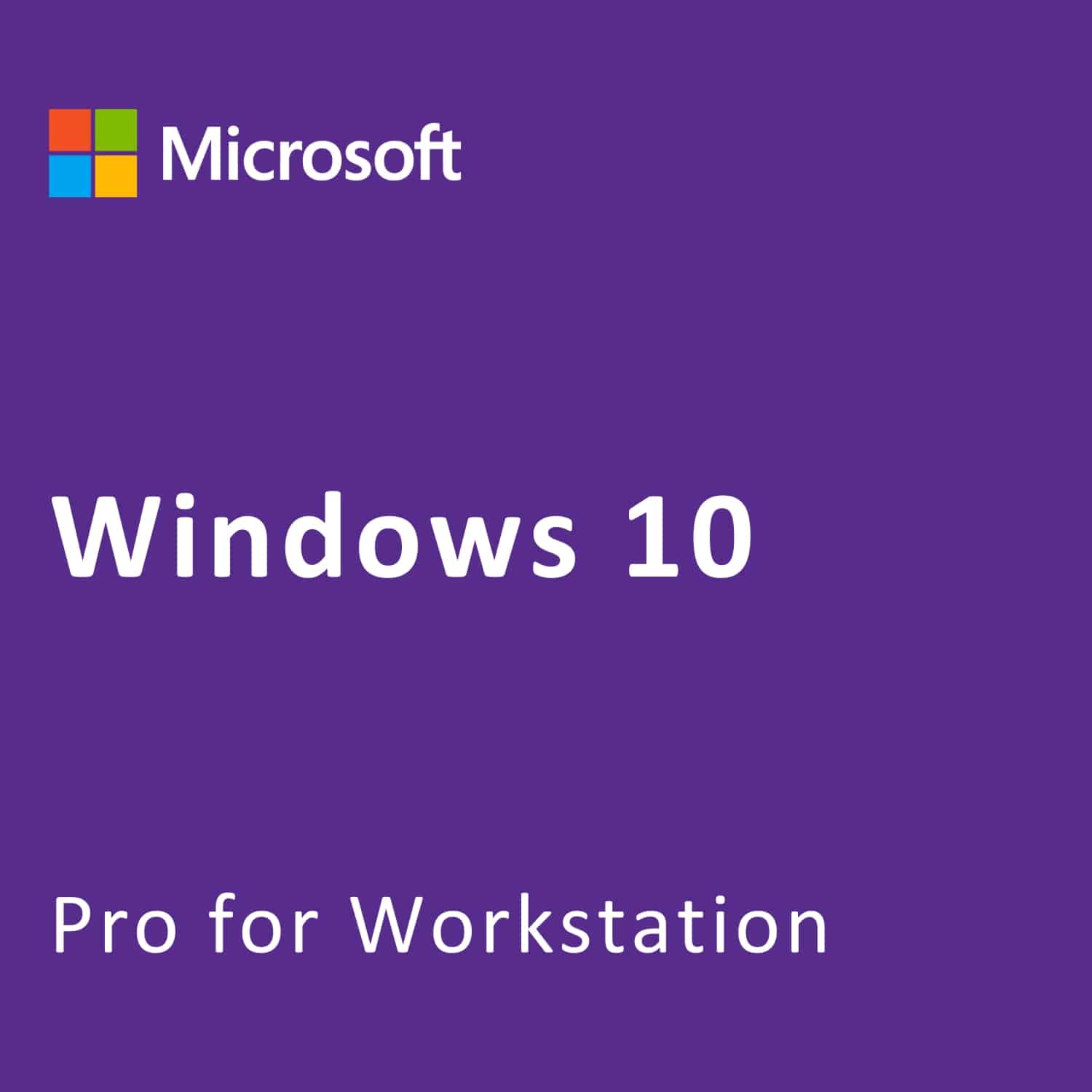
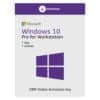

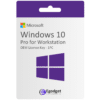










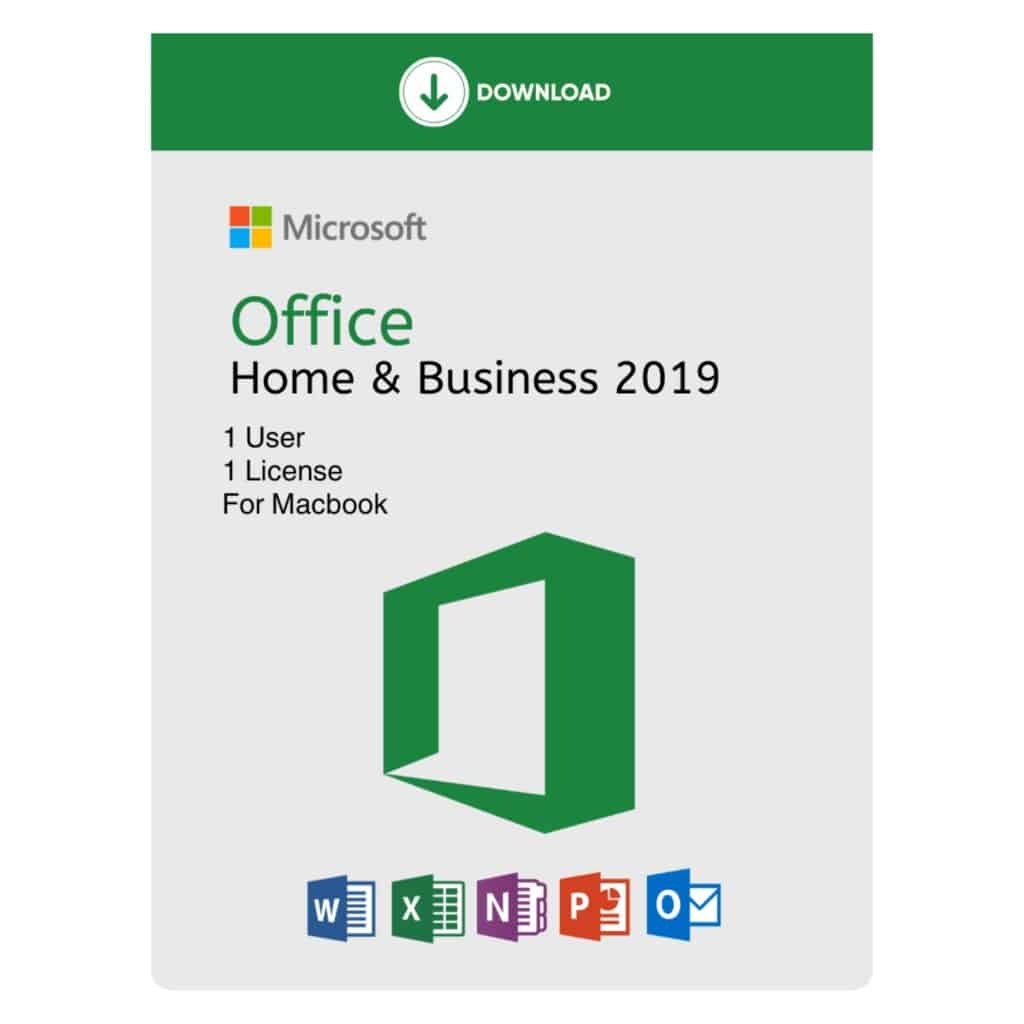

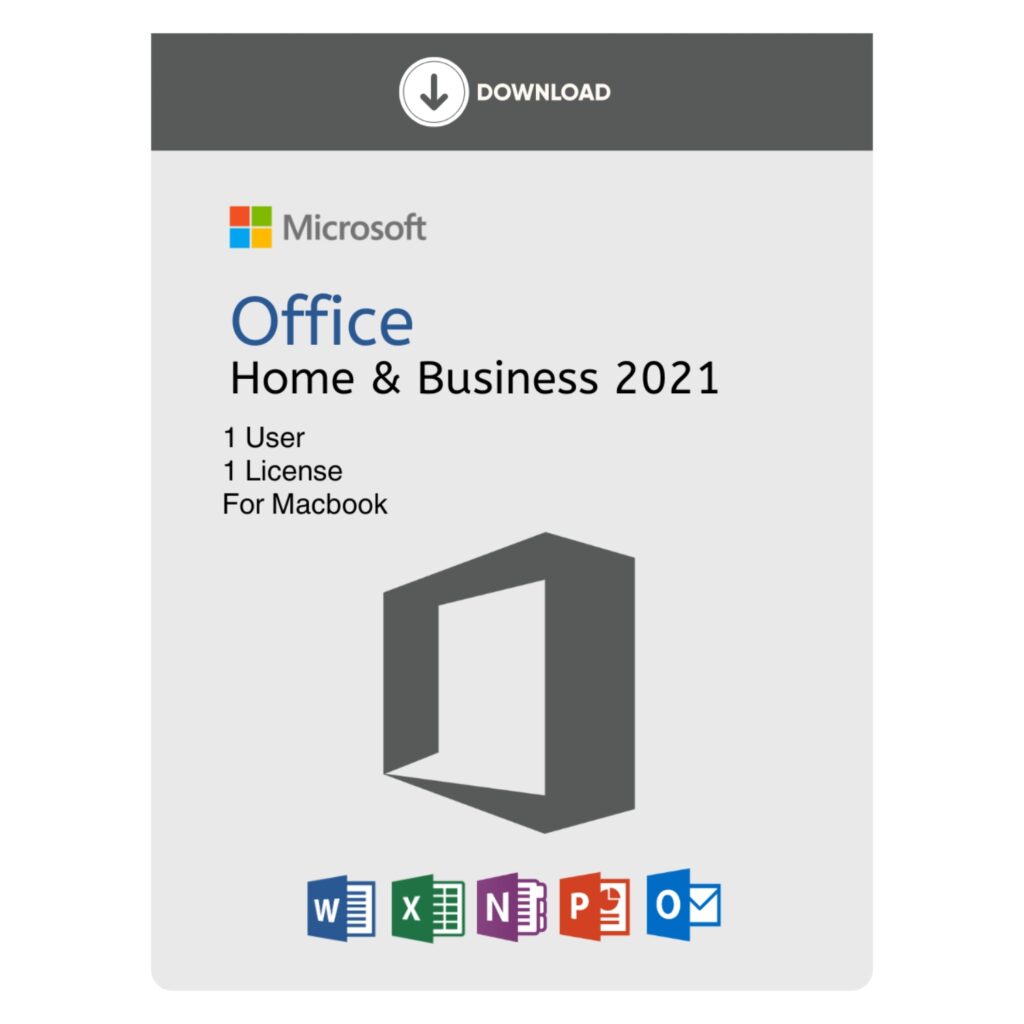
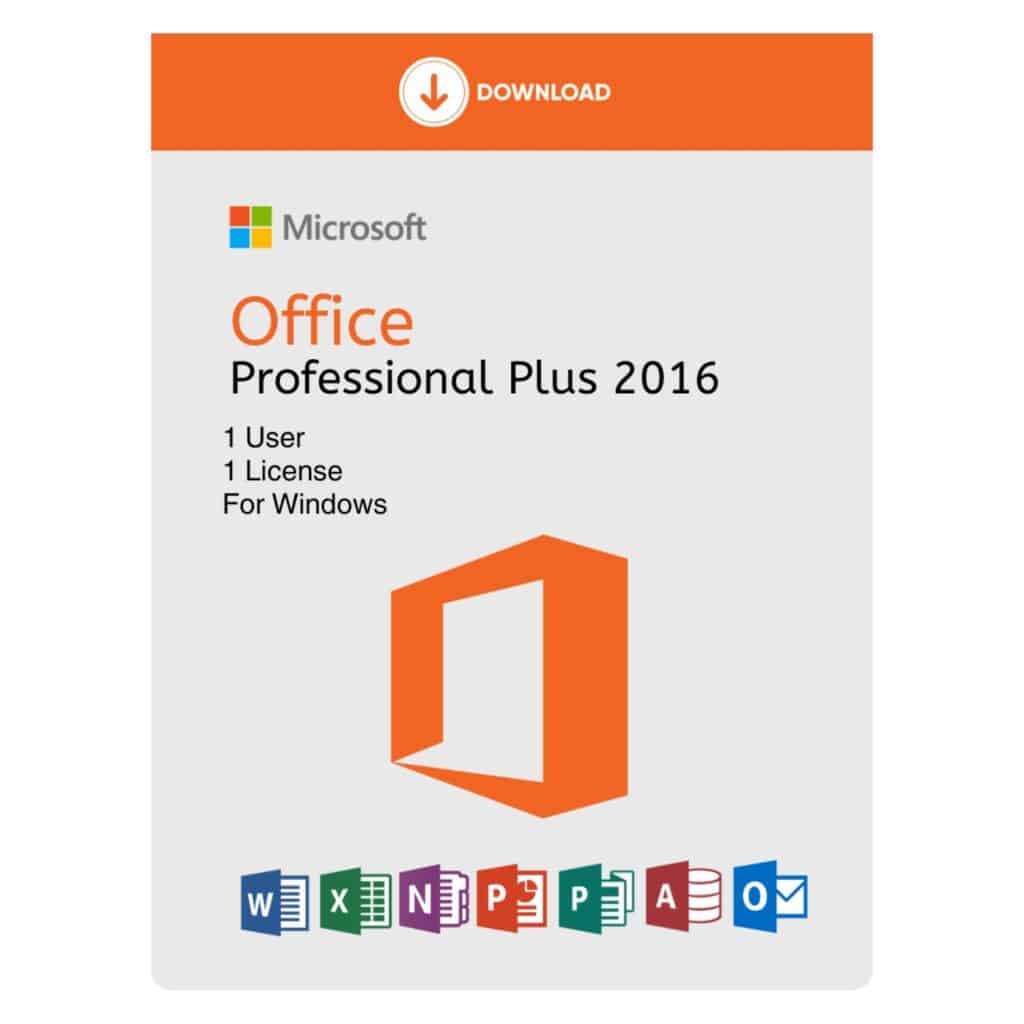
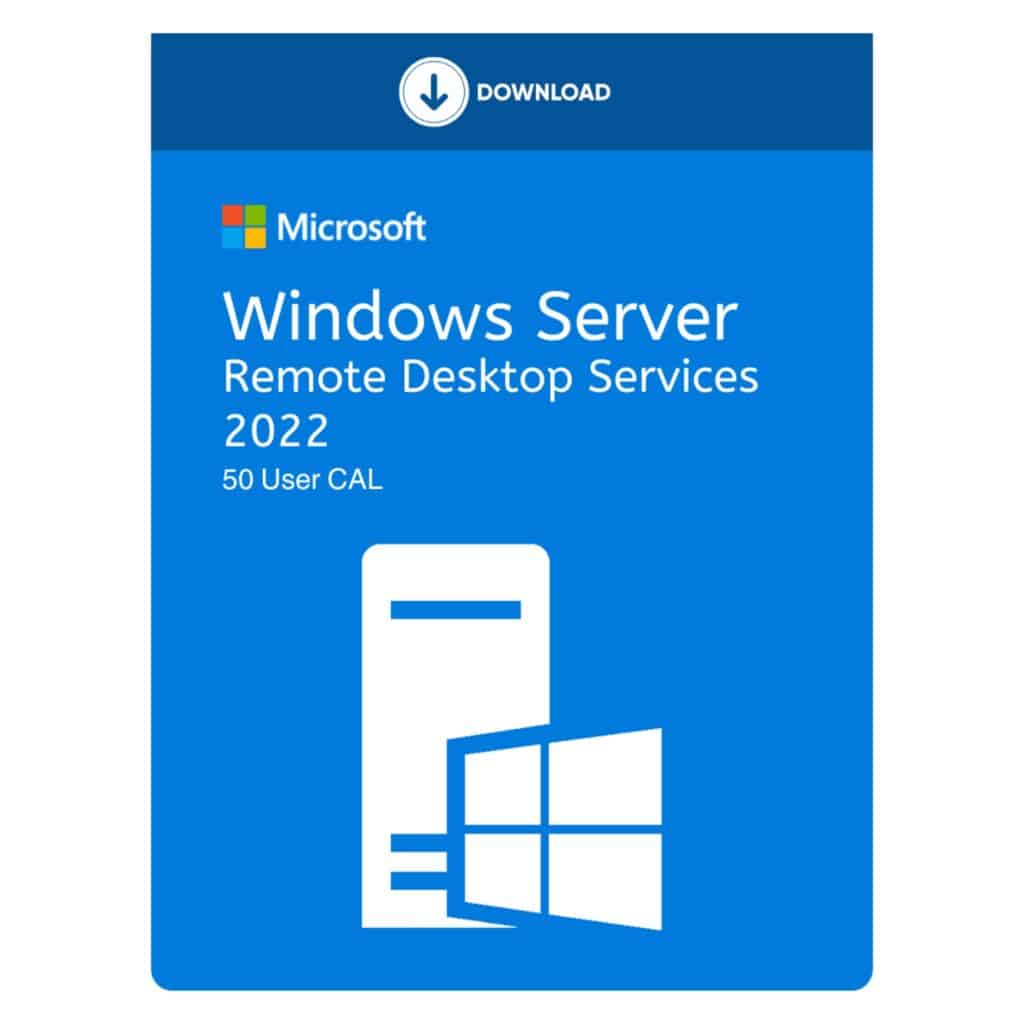
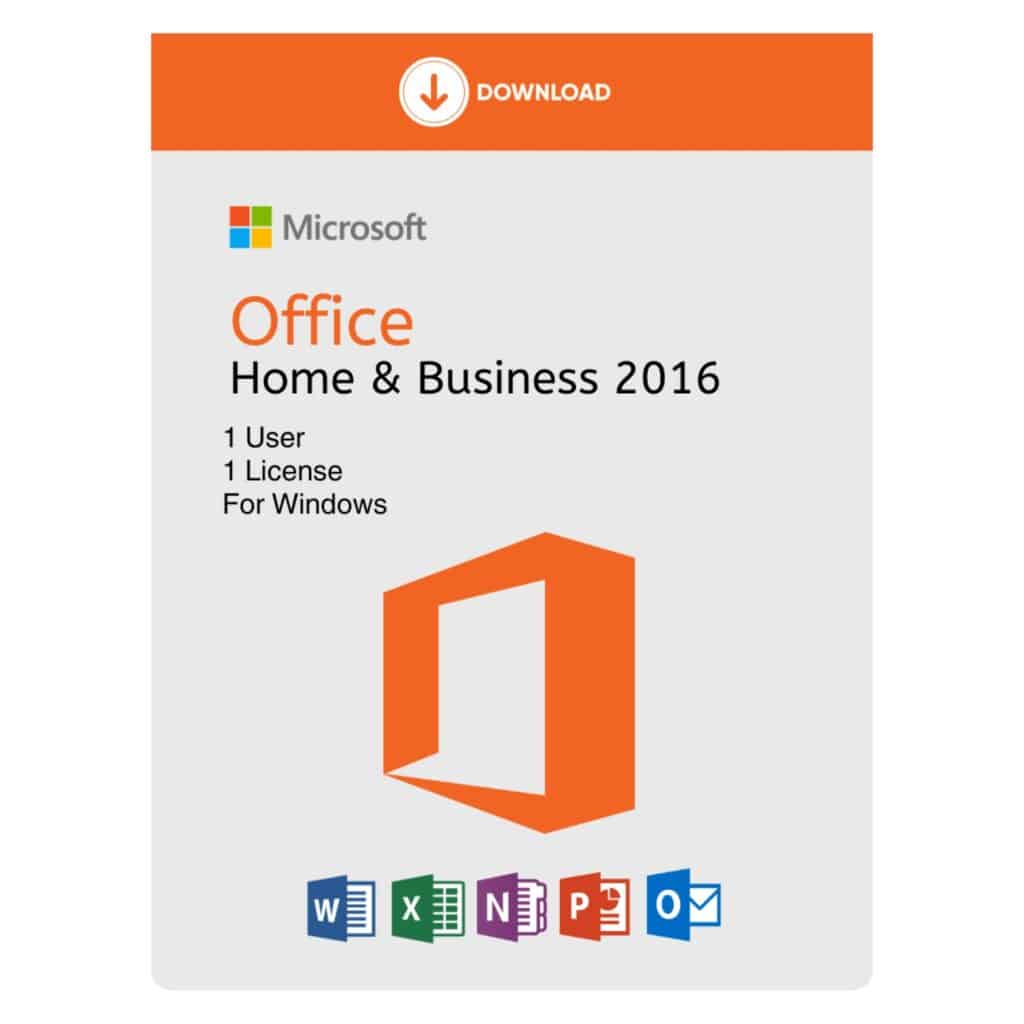
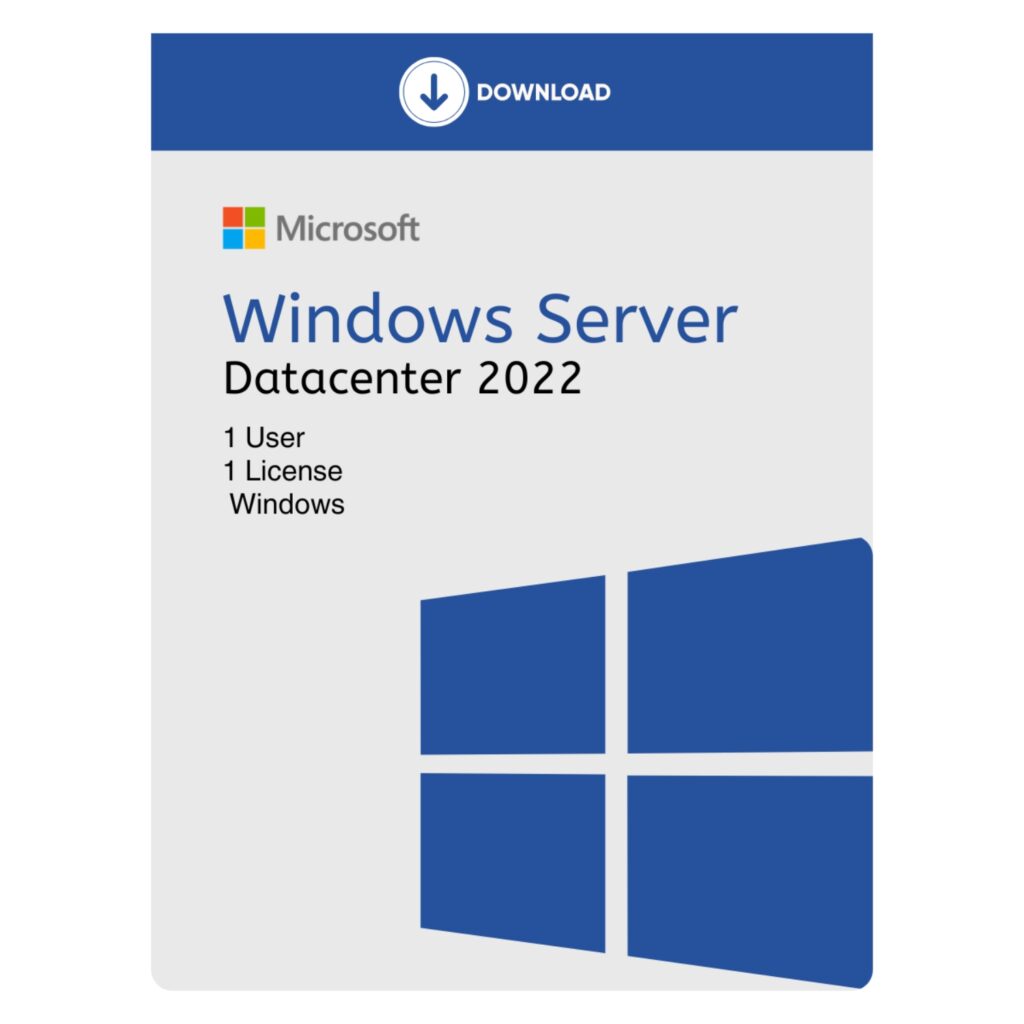



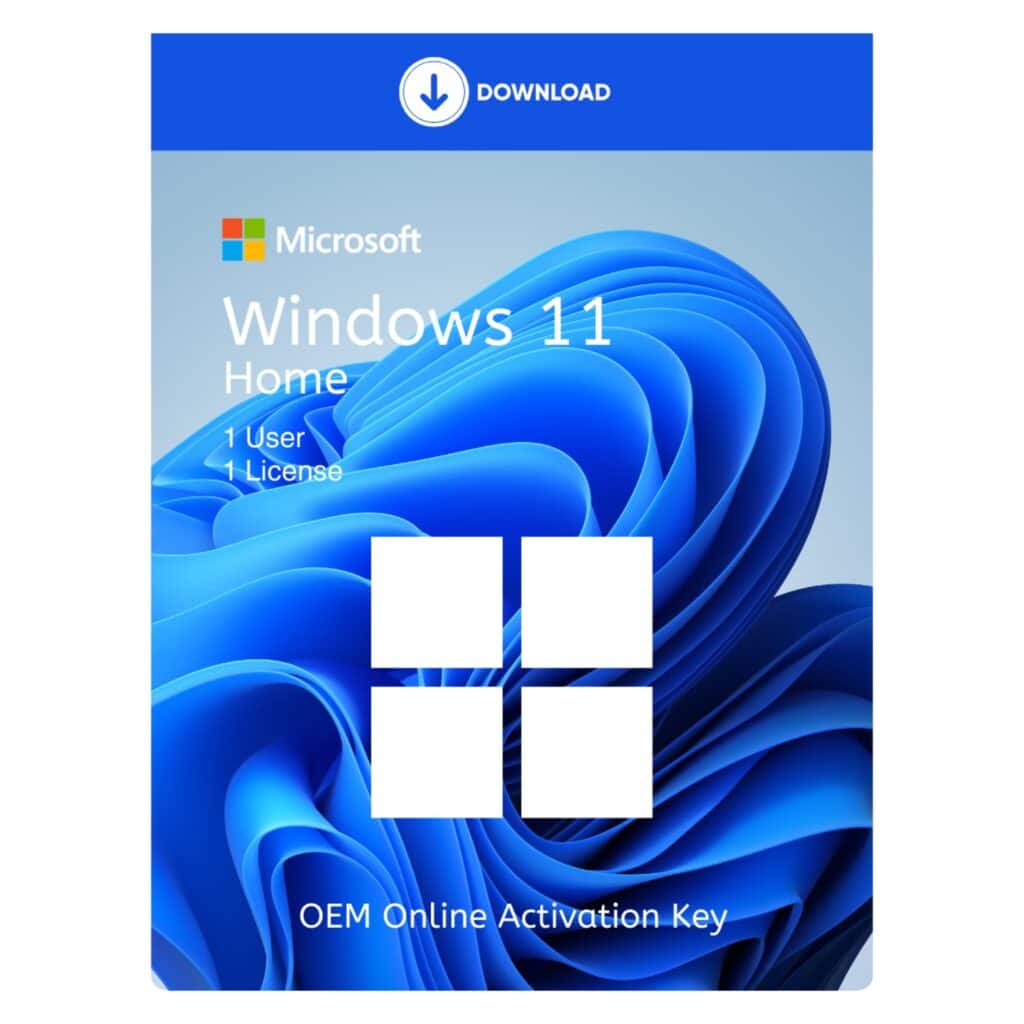

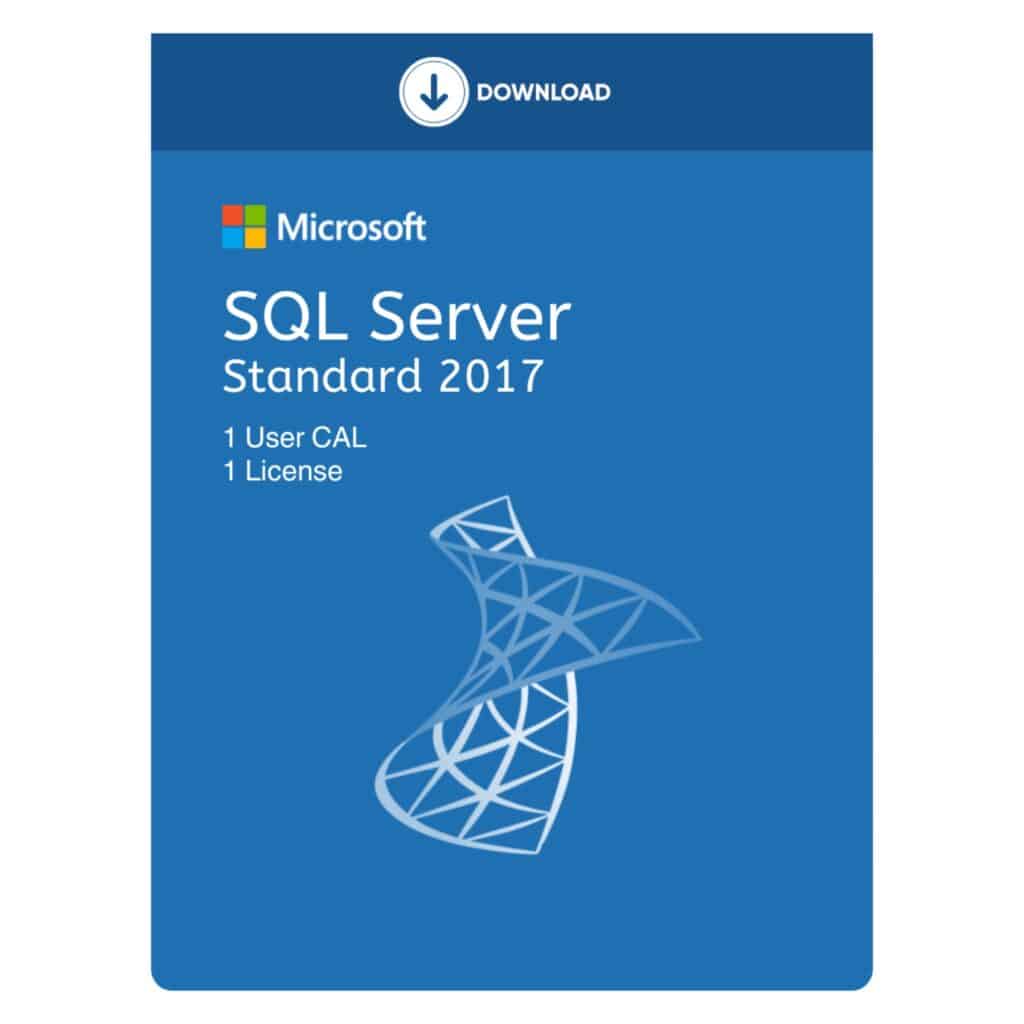
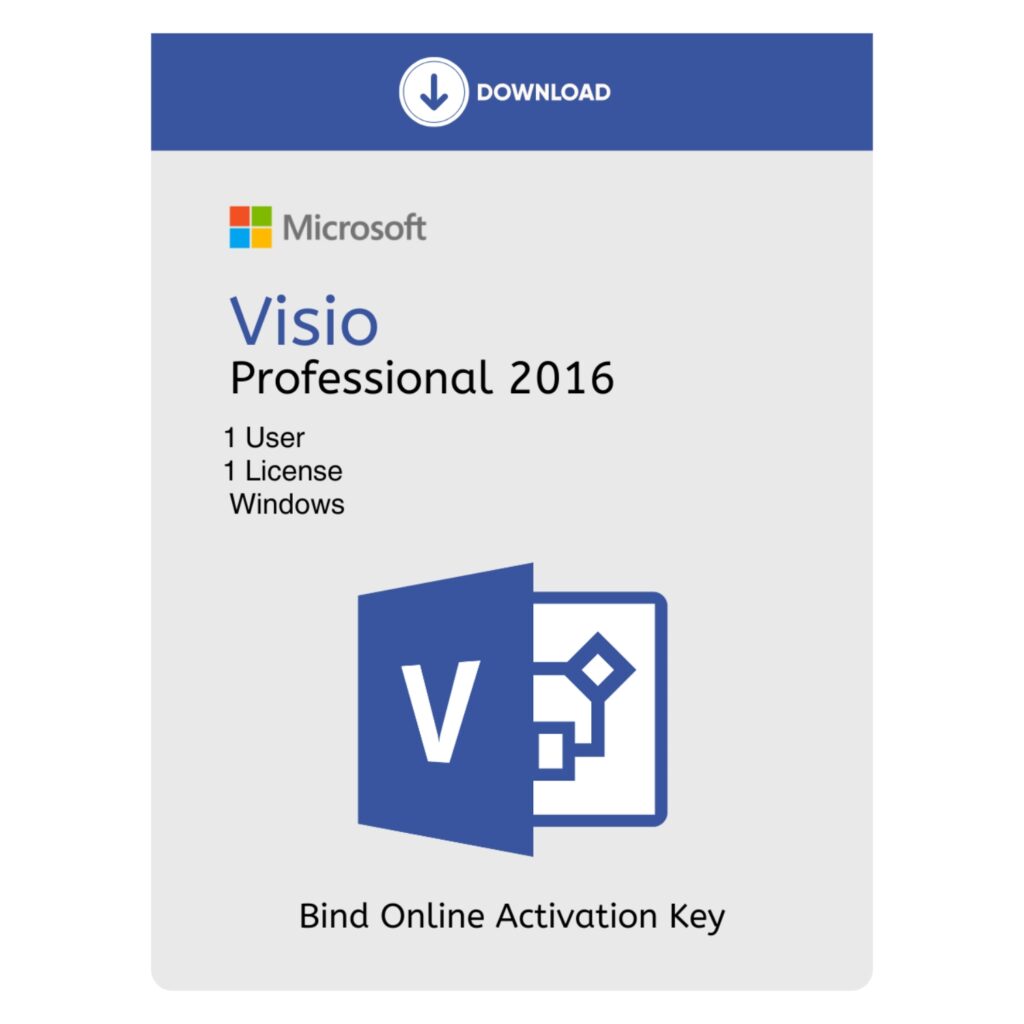

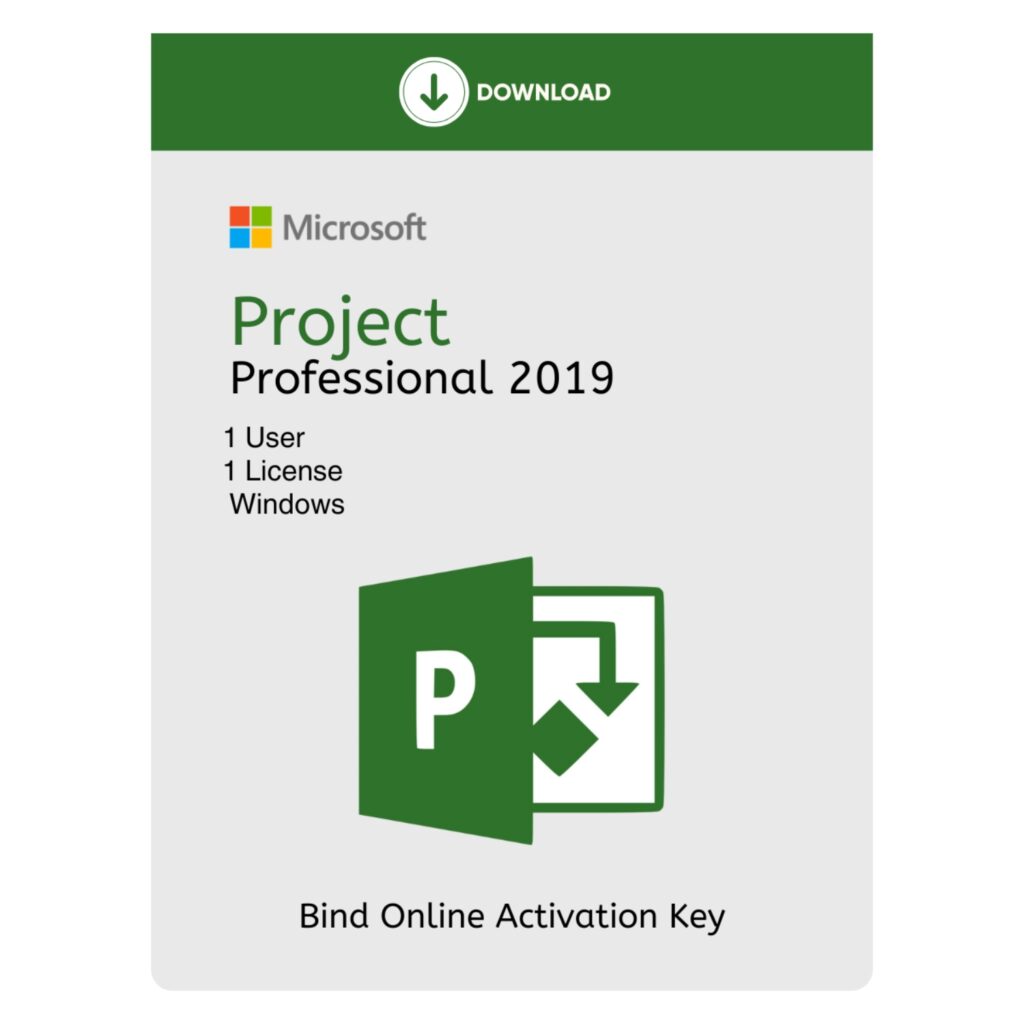
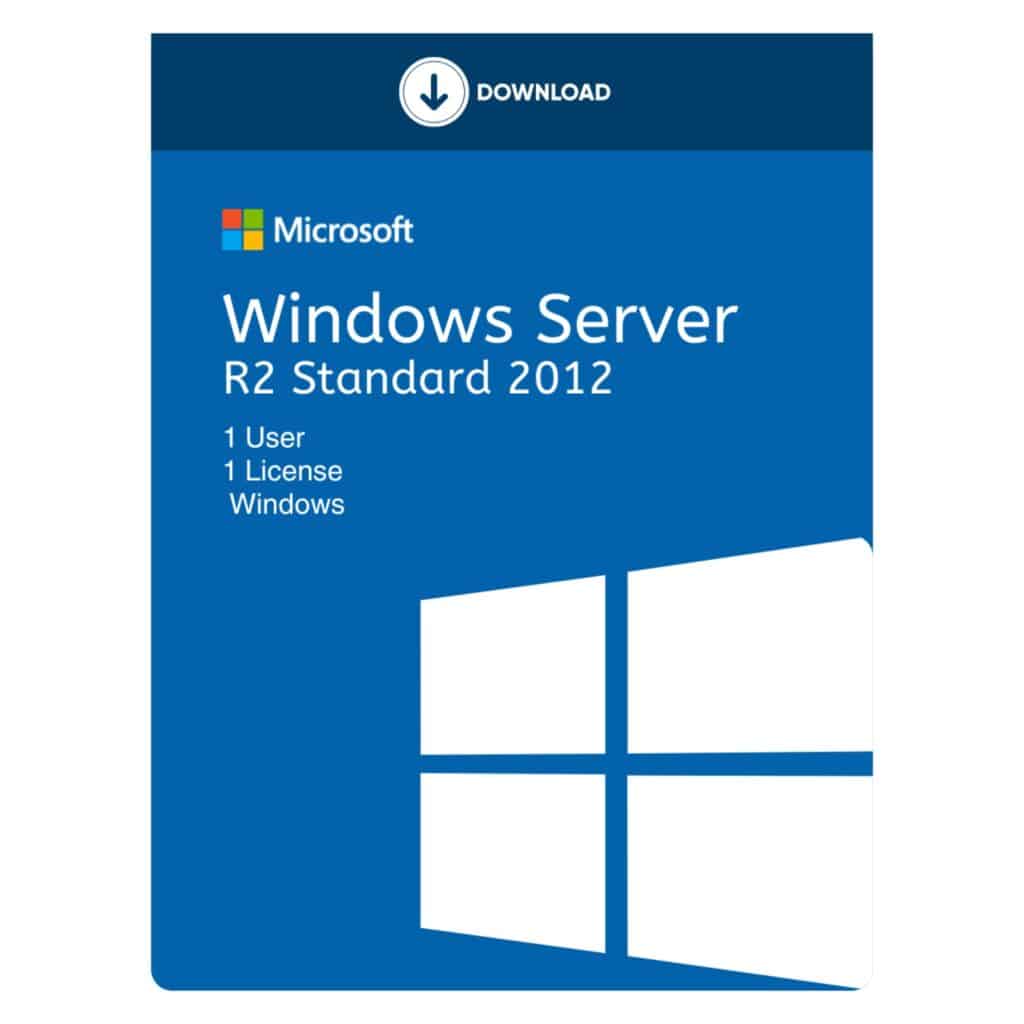
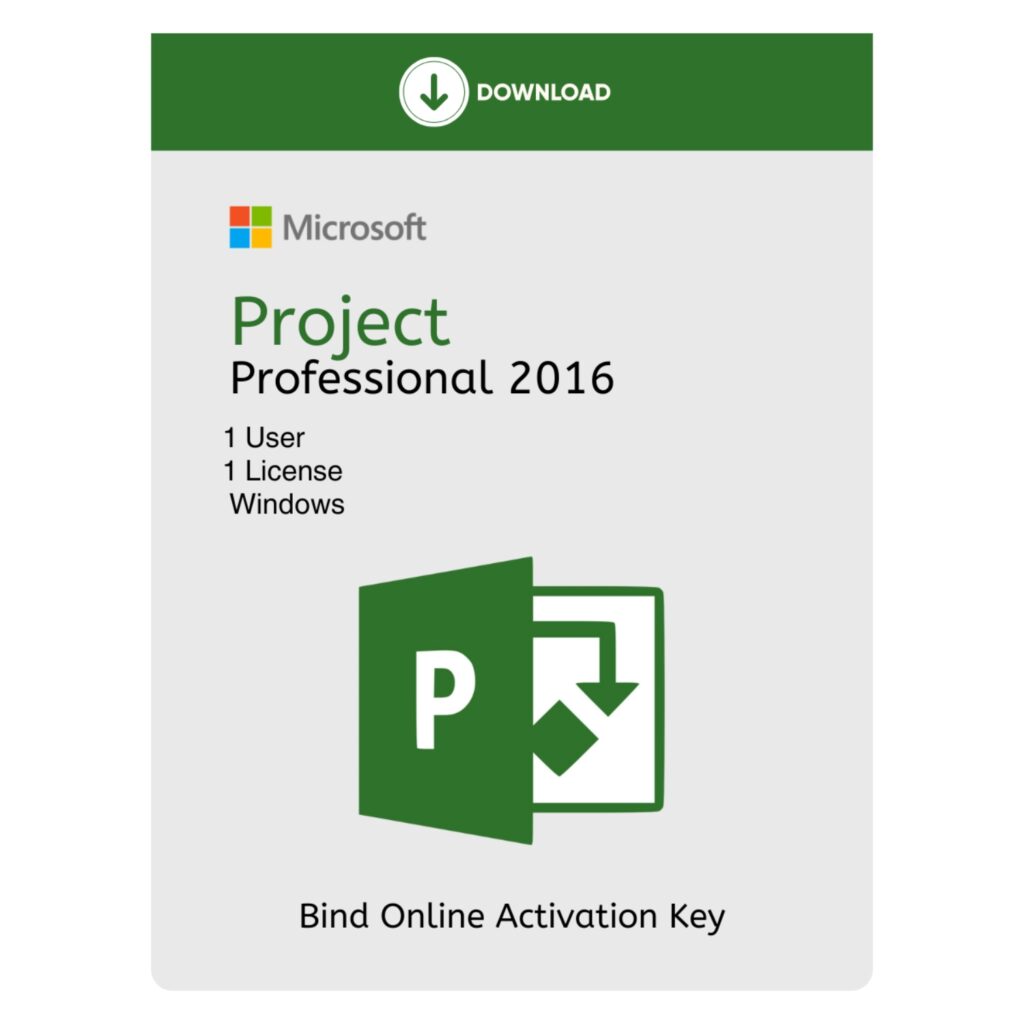

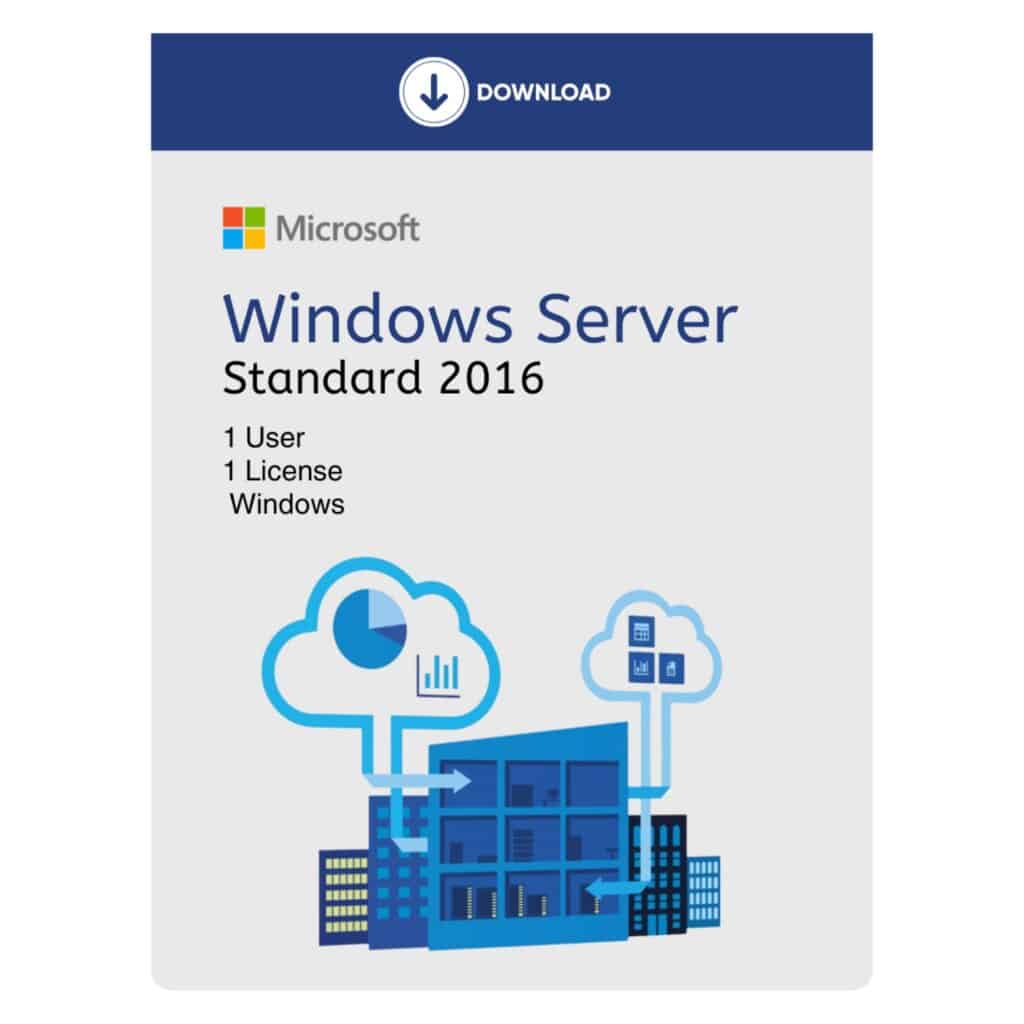
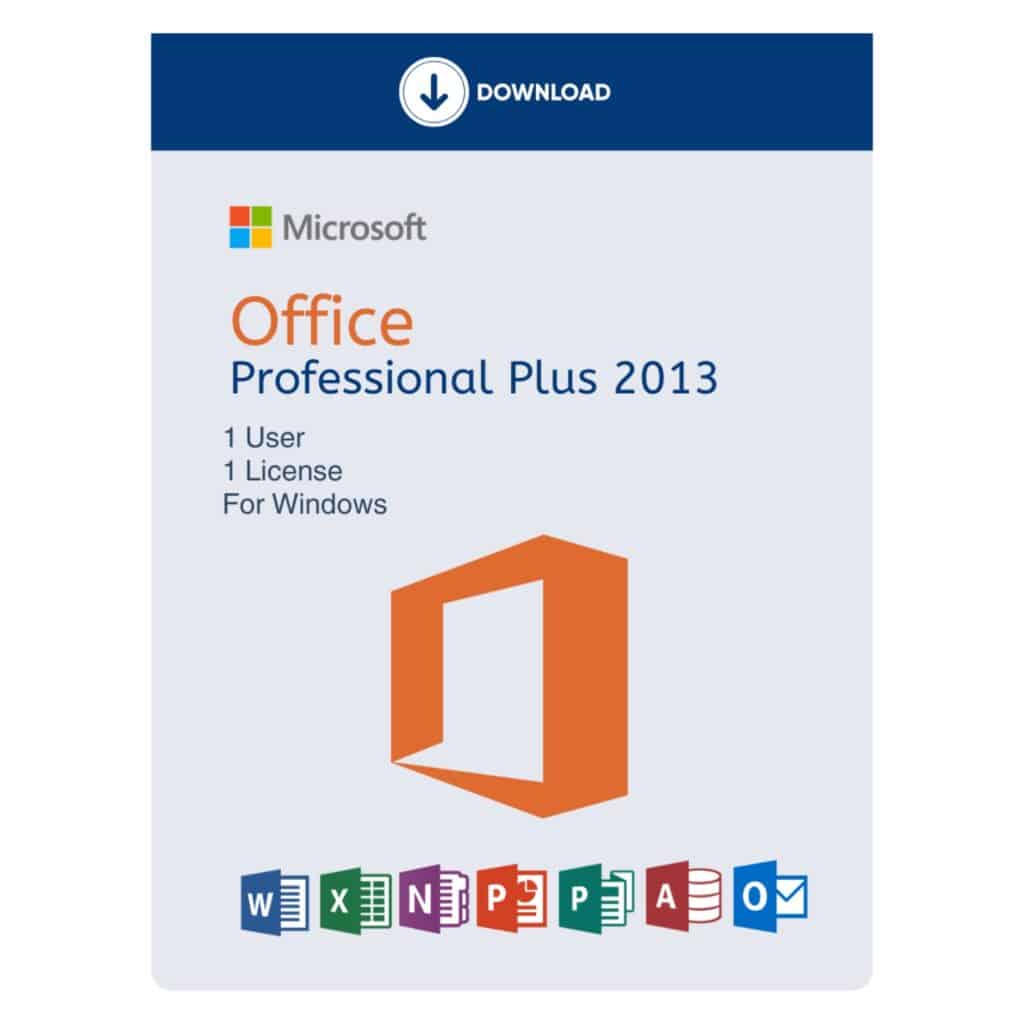
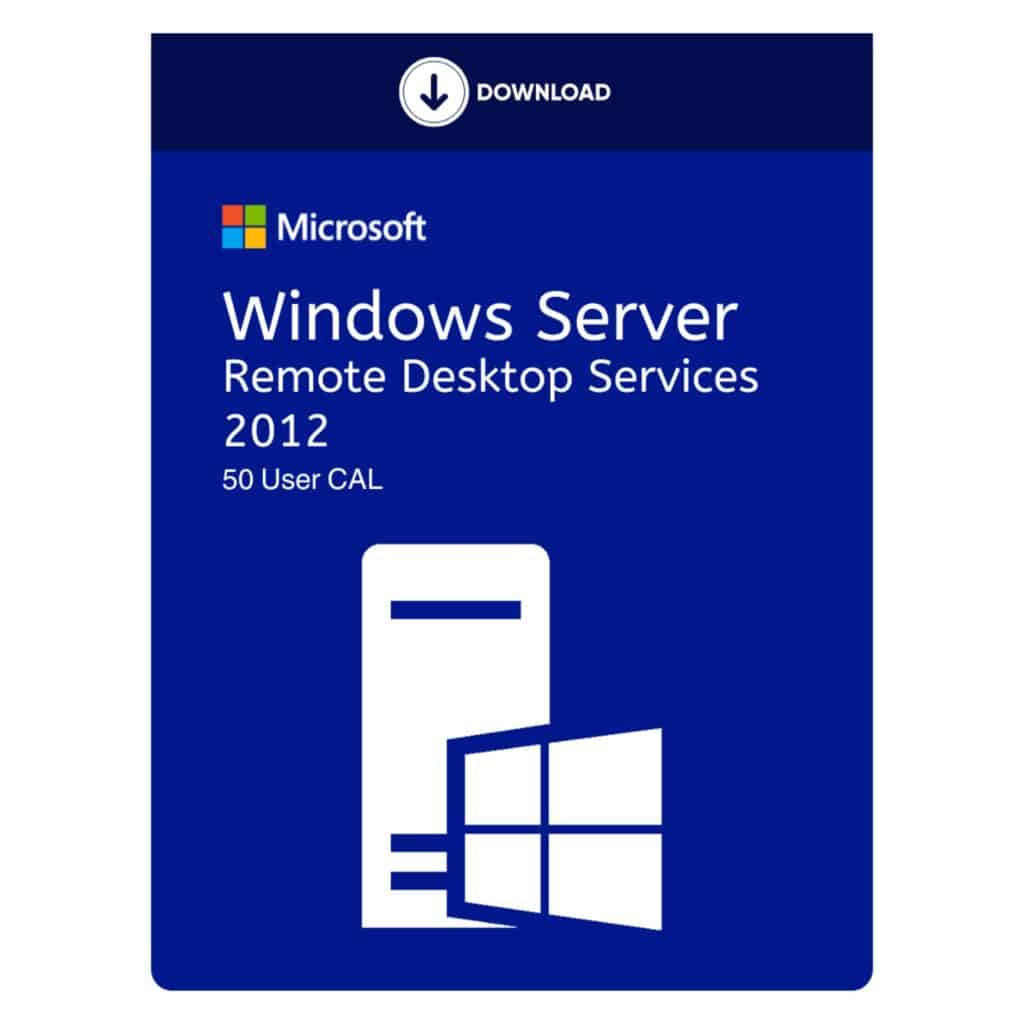
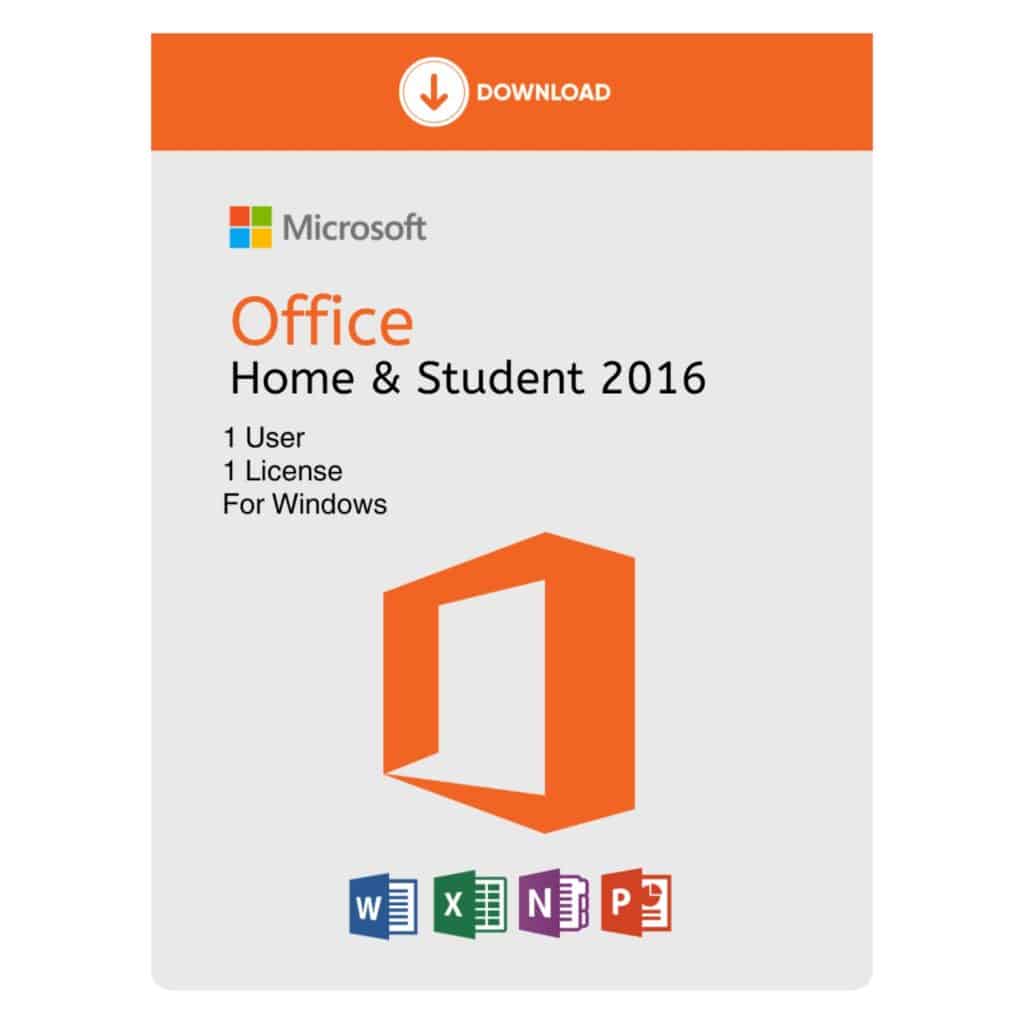
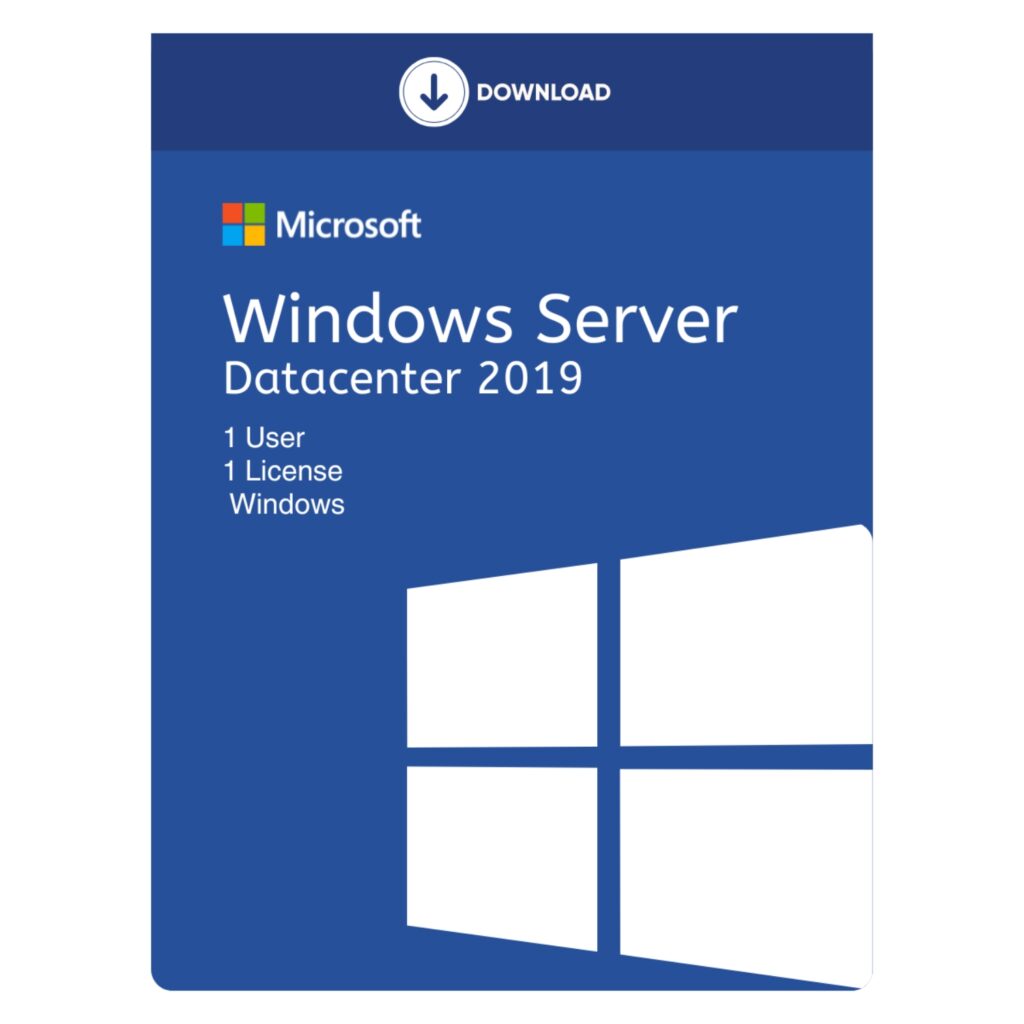
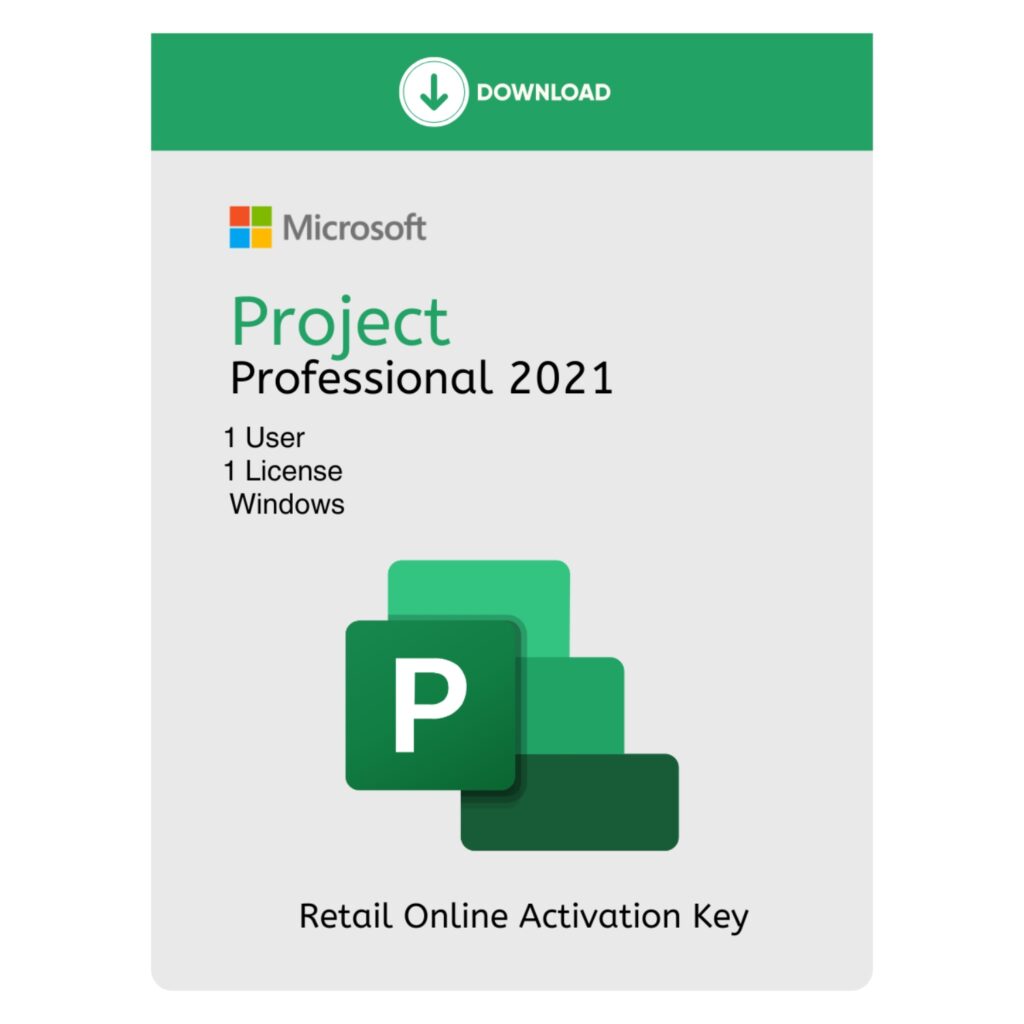
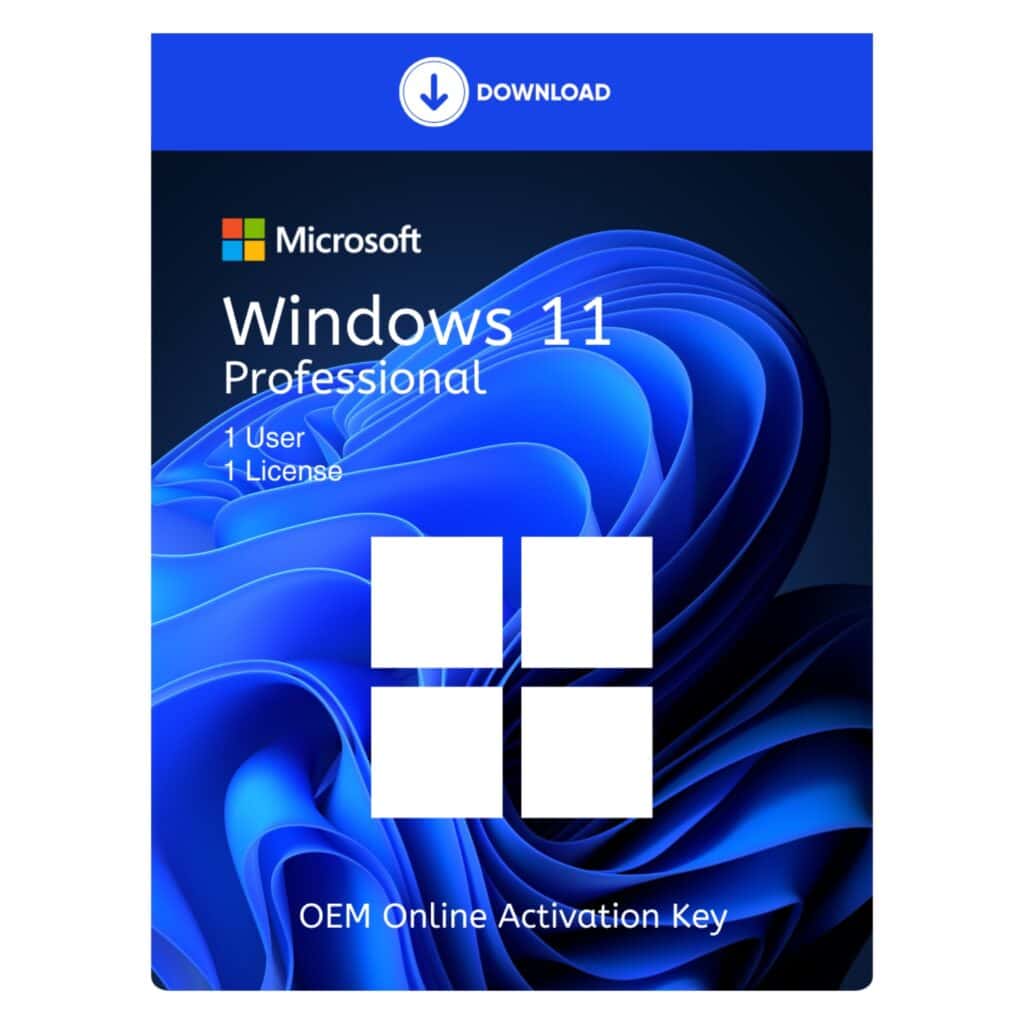
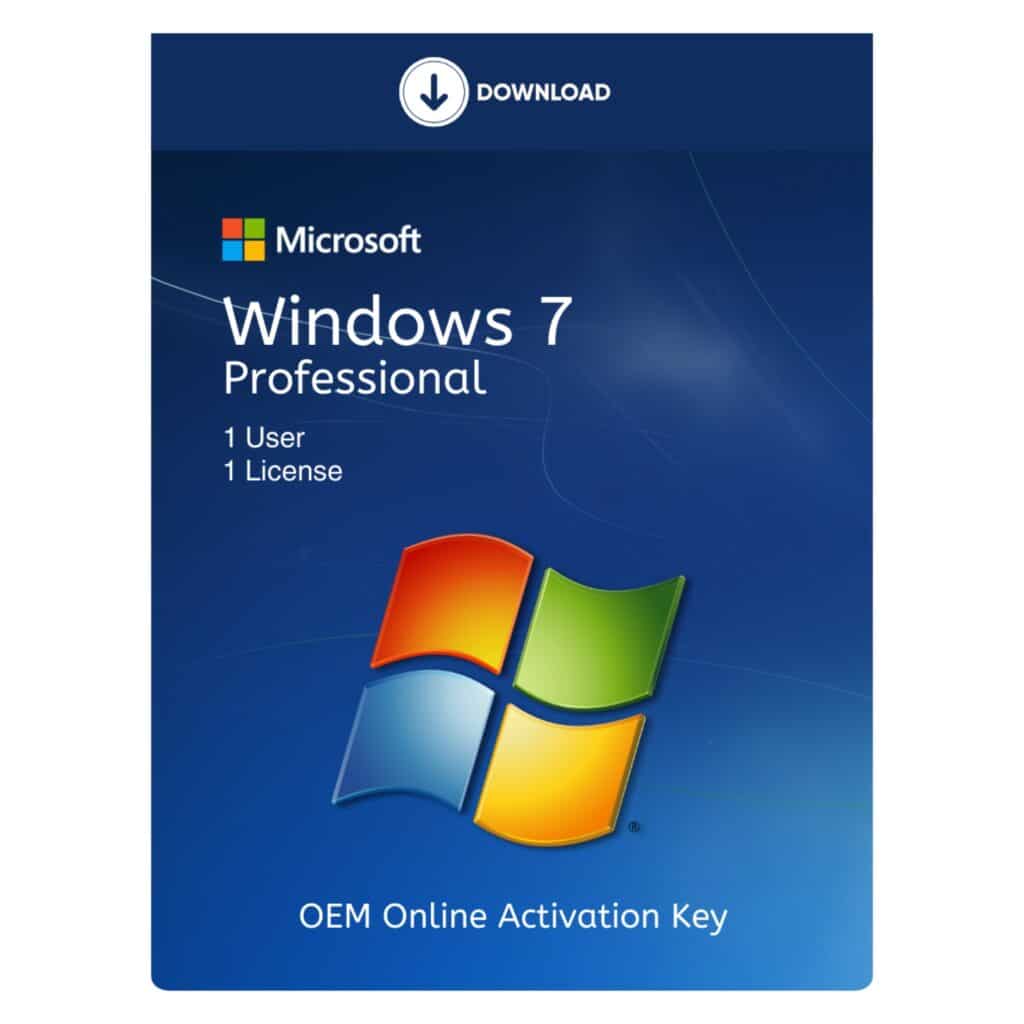

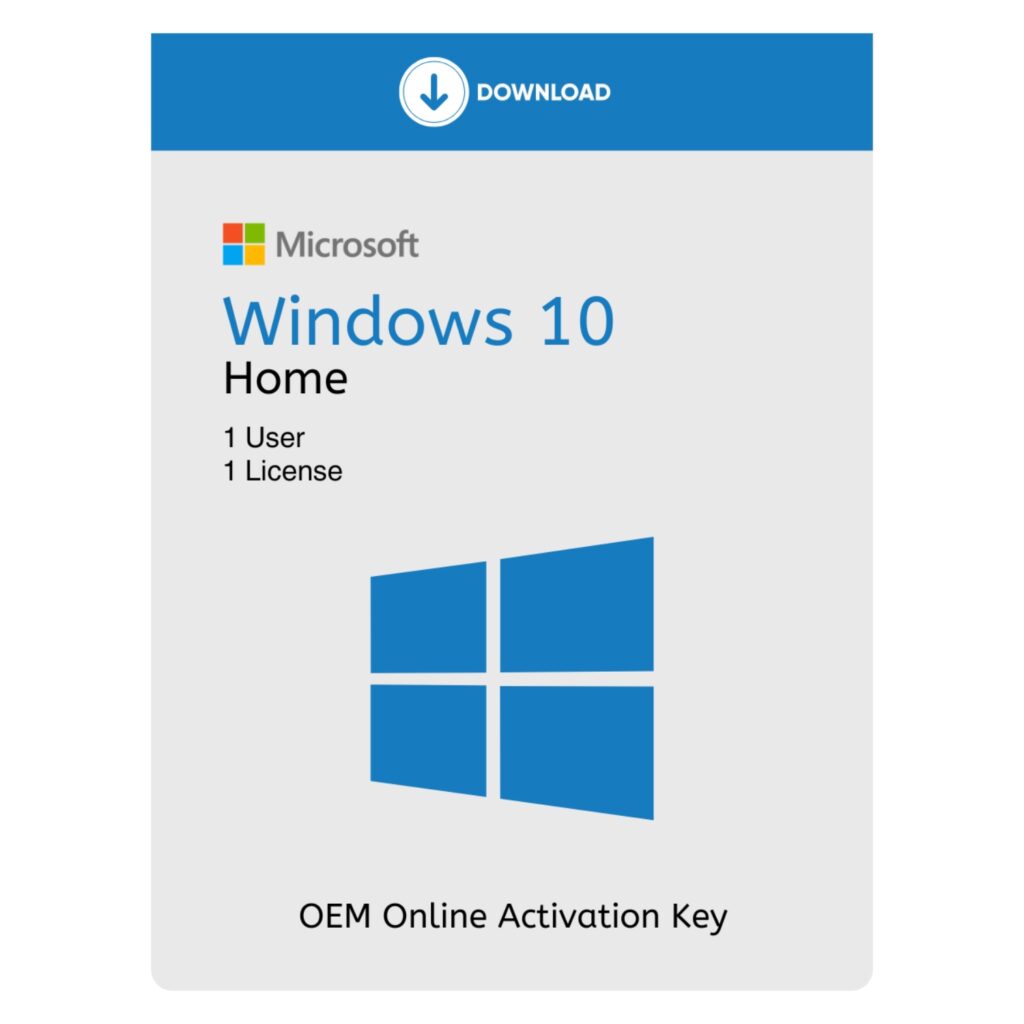
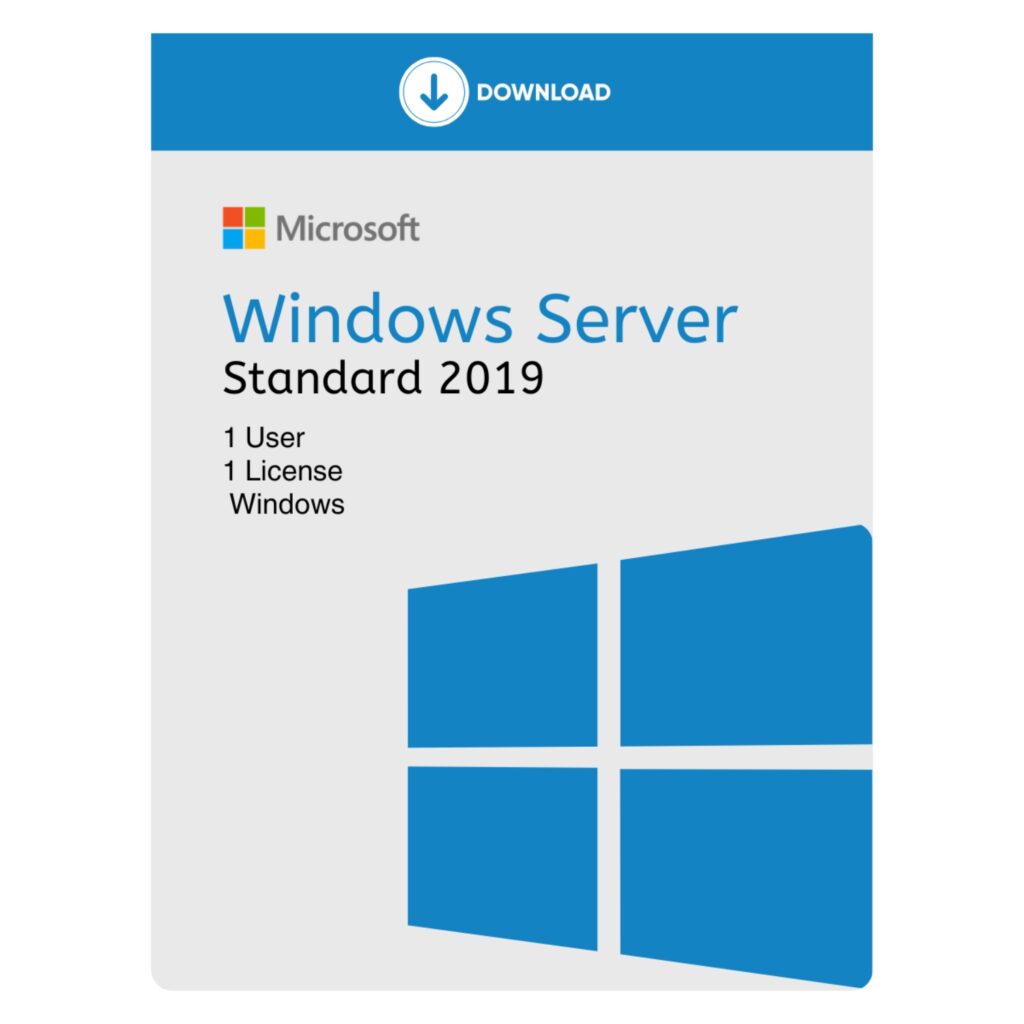
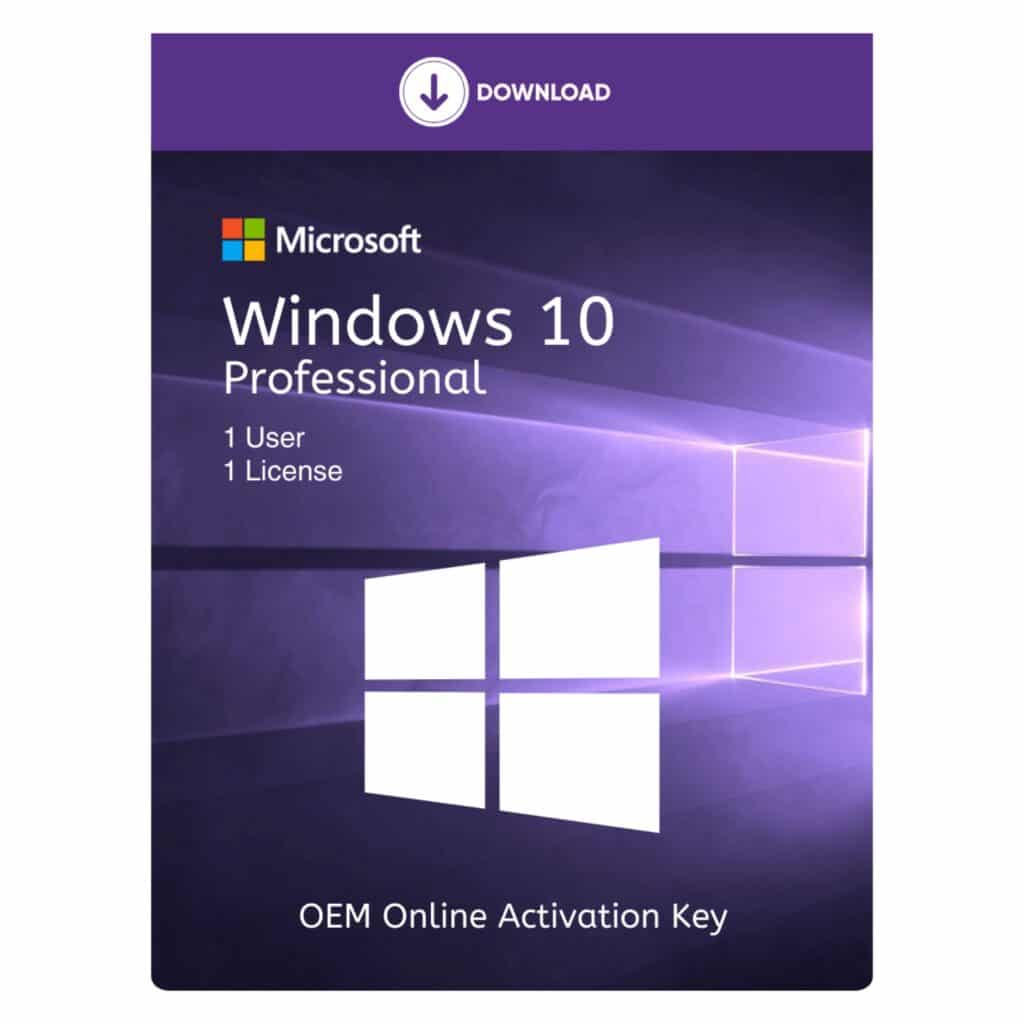

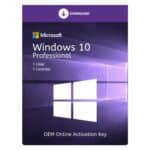


Brian H. (verified owner) –
Works great on my Workstations.